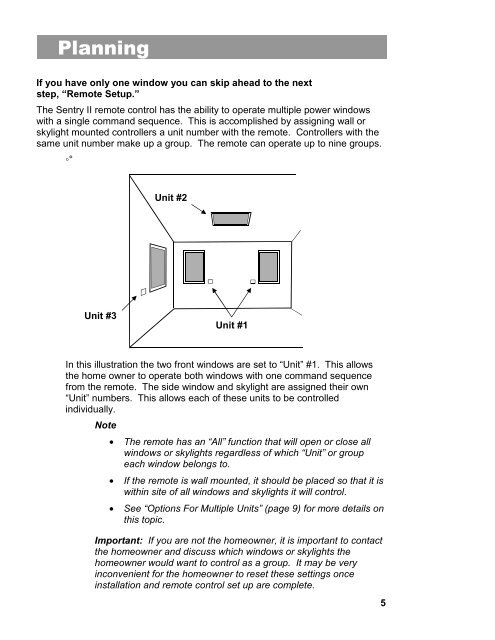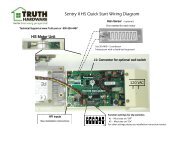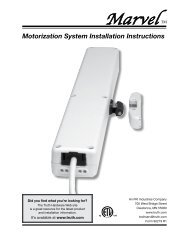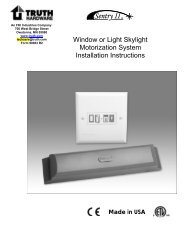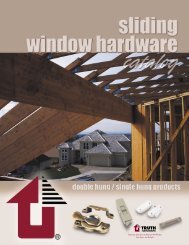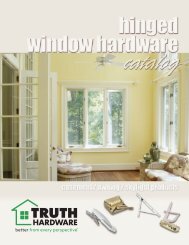Sentry II Remote Operating Instructions - Truth Hardware
Sentry II Remote Operating Instructions - Truth Hardware
Sentry II Remote Operating Instructions - Truth Hardware
Create successful ePaper yourself
Turn your PDF publications into a flip-book with our unique Google optimized e-Paper software.
Planning<br />
If you have only one window you can skip ahead to the next<br />
step, “<strong>Remote</strong> Setup.”<br />
The <strong>Sentry</strong> <strong>II</strong> remote control has the ability to operate multiple power windows<br />
with a single command sequence. This is accomplished by assigning wall or<br />
skylight mounted controllers a unit number with the remote. Controllers with the<br />
same unit number make up a group. The remote can operate up to nine groups.<br />
◦°<br />
Unit #2<br />
Unit #3<br />
Unit #1<br />
In this illustration the two front windows are set to “Unit” #1. This allows<br />
the home owner to operate both windows with one command sequence<br />
from the remote. The side window and skylight are assigned their own<br />
“Unit” numbers. This allows each of these units to be controlled<br />
individually.<br />
Note<br />
• The remote has an “All” function that will open or close all<br />
windows or skylights regardless of which “Unit” or group<br />
each window belongs to.<br />
• If the remote is wall mounted, it should be placed so that it is<br />
within site of all windows and skylights it will control.<br />
• See “Options For Multiple Units” (page 9) for more details on<br />
this topic.<br />
Important: If you are not the homeowner, it is important to contact<br />
the homeowner and discuss which windows or skylights the<br />
homeowner would want to control as a group. It may be very<br />
inconvenient for the homeowner to reset these settings once<br />
installation and remote control set up are complete.<br />
5