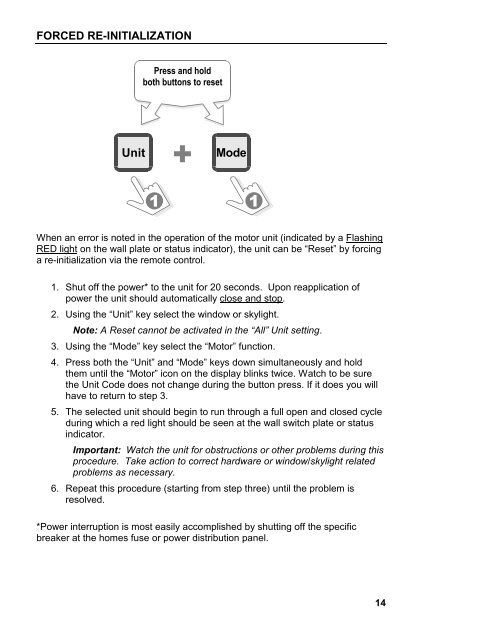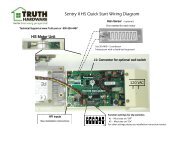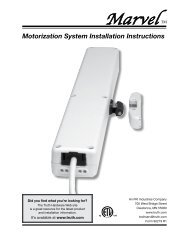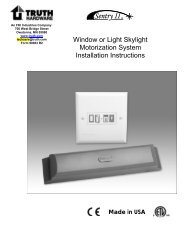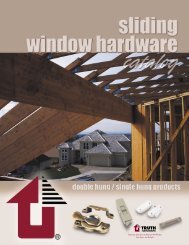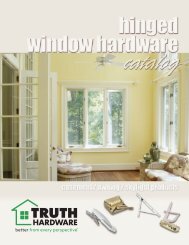Sentry II Remote Operating Instructions - Truth Hardware
Sentry II Remote Operating Instructions - Truth Hardware
Sentry II Remote Operating Instructions - Truth Hardware
Create successful ePaper yourself
Turn your PDF publications into a flip-book with our unique Google optimized e-Paper software.
FORCED RE-INITIALIZATION<br />
Press and hold<br />
both buttons to reset<br />
Unit<br />
+ Mode<br />
1 1<br />
When an error is noted in the operation of the motor unit (indicated by a Flashing<br />
RED light on the wall plate or status indicator), the unit can be “Reset” by forcing<br />
a re-initialization via the remote control.<br />
1. Shut off the power* to the unit for 20 seconds. Upon reapplication of<br />
power the unit should automatically close and stop.<br />
2. Using the “Unit” key select the window or skylight.<br />
Note: A Reset cannot be activated in the “All” Unit setting.<br />
3. Using the “Mode” key select the “Motor” function.<br />
4. Press both the “Unit” and “Mode” keys down simultaneously and hold<br />
them until the “Motor” icon on the display blinks twice. Watch to be sure<br />
the Unit Code does not change during the button press. If it does you will<br />
have to return to step 3.<br />
5. The selected unit should begin to run through a full open and closed cycle<br />
during which a red light should be seen at the wall switch plate or status<br />
indicator.<br />
Important: Watch the unit for obstructions or other problems during this<br />
procedure. Take action to correct hardware or window/skylight related<br />
problems as necessary.<br />
6. Repeat this procedure (starting from step three) until the problem is<br />
resolved.<br />
*Power interruption is most easily accomplished by shutting off the specific<br />
breaker at the homes fuse or power distribution panel.<br />
14