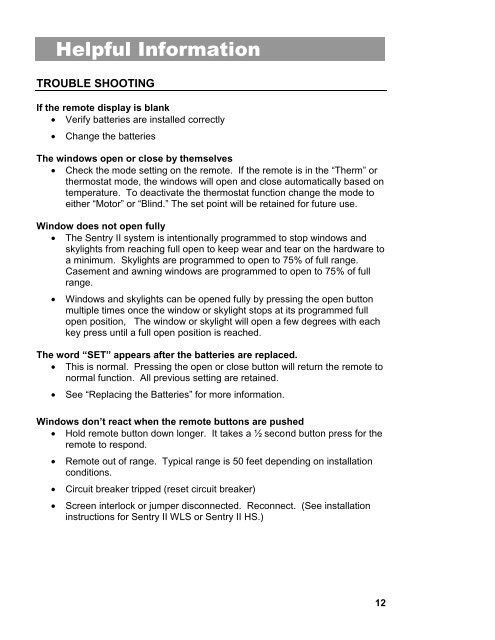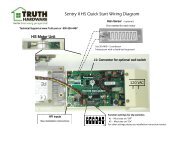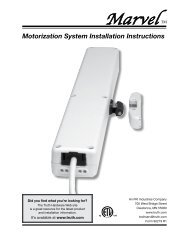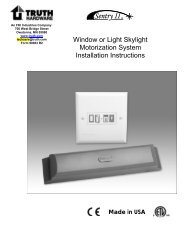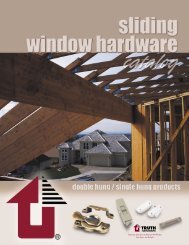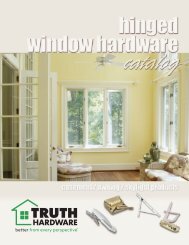Sentry II Remote Operating Instructions - Truth Hardware
Sentry II Remote Operating Instructions - Truth Hardware
Sentry II Remote Operating Instructions - Truth Hardware
You also want an ePaper? Increase the reach of your titles
YUMPU automatically turns print PDFs into web optimized ePapers that Google loves.
Helpful Information<br />
TROUBLE SHOOTING<br />
If the remote display is blank<br />
• Verify batteries are installed correctly<br />
• Change the batteries<br />
The windows open or close by themselves<br />
• Check the mode setting on the remote. If the remote is in the “Therm” or<br />
thermostat mode, the windows will open and close automatically based on<br />
temperature. To deactivate the thermostat function change the mode to<br />
either “Motor” or “Blind.” The set point will be retained for future use.<br />
Window does not open fully<br />
• The <strong>Sentry</strong> <strong>II</strong> system is intentionally programmed to stop windows and<br />
skylights from reaching full open to keep wear and tear on the hardware to<br />
a minimum. Skylights are programmed to open to 75% of full range.<br />
Casement and awning windows are programmed to open to 75% of full<br />
range.<br />
• Windows and skylights can be opened fully by pressing the open button<br />
multiple times once the window or skylight stops at its programmed full<br />
open position, The window or skylight will open a few degrees with each<br />
key press until a full open position is reached.<br />
The word “SET” appears after the batteries are replaced.<br />
• This is normal. Pressing the open or close button will return the remote to<br />
normal function. All previous setting are retained.<br />
• See “Replacing the Batteries” for more information.<br />
Windows don’t react when the remote buttons are pushed<br />
• Hold remote button down longer. It takes a ½ second button press for the<br />
remote to respond.<br />
• <strong>Remote</strong> out of range. Typical range is 50 feet depending on installation<br />
conditions.<br />
• Circuit breaker tripped (reset circuit breaker)<br />
• Screen interlock or jumper disconnected. Reconnect. (See installation<br />
instructions for <strong>Sentry</strong> <strong>II</strong> WLS or <strong>Sentry</strong> <strong>II</strong> HS.)<br />
12