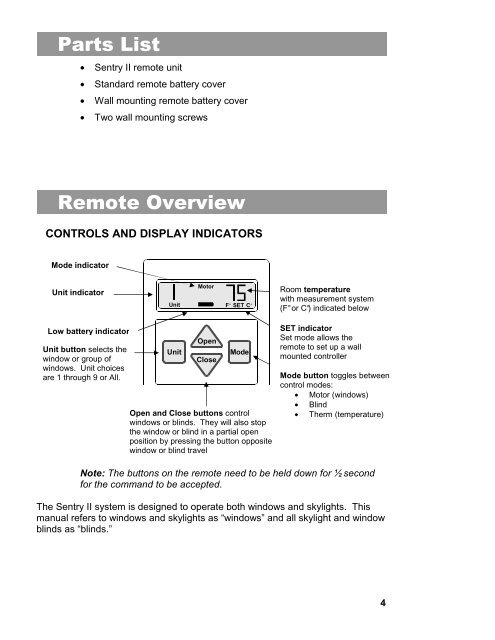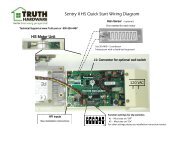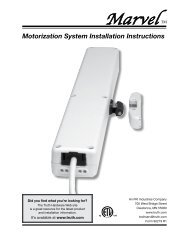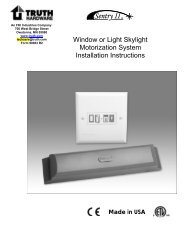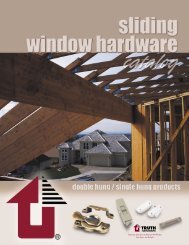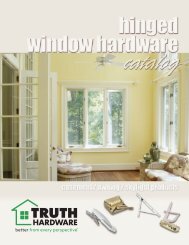Sentry II Remote Operating Instructions - Truth Hardware
Sentry II Remote Operating Instructions - Truth Hardware
Sentry II Remote Operating Instructions - Truth Hardware
You also want an ePaper? Increase the reach of your titles
YUMPU automatically turns print PDFs into web optimized ePapers that Google loves.
Parts List<br />
• <strong>Sentry</strong> <strong>II</strong> remote unit<br />
• Standard remote battery cover<br />
• Wall mounting remote battery cover<br />
• Two wall mounting screws<br />
<strong>Remote</strong> Overview<br />
CONTROLS AND DISPLAY INDICATORS<br />
Mode indicator<br />
Unit indicator<br />
Unit<br />
Motor<br />
F° SET C°<br />
Room temperature<br />
with measurement system<br />
(F° or C°) indicated below<br />
Low battery indicator<br />
Unit button selects the<br />
window or group of<br />
windows. Unit choices<br />
are 1 through 9 or All.<br />
Unit<br />
Open<br />
Close<br />
Mode<br />
Open and Close buttons control<br />
windows or blinds. They will also stop<br />
the window or blind in a partial open<br />
position by pressing the button opposite<br />
window or blind travel<br />
SET indicator<br />
Set mode allows the<br />
remote to set up a wall<br />
mounted controller<br />
Mode button toggles between<br />
control modes:<br />
• Motor (windows)<br />
• Blind<br />
• Therm (temperature)<br />
Note: The buttons on the remote need to be held down for ½ second<br />
for the command to be accepted.<br />
The <strong>Sentry</strong> <strong>II</strong> system is designed to operate both windows and skylights. This<br />
manual refers to windows and skylights as “windows” and all skylight and window<br />
blinds as “blinds.”<br />
4