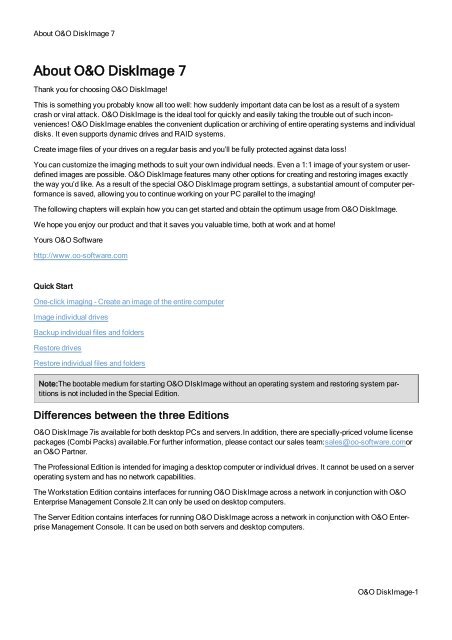O&O DiskImage 7 User's Guide - O&O Software
O&O DiskImage 7 User's Guide - O&O Software
O&O DiskImage 7 User's Guide - O&O Software
You also want an ePaper? Increase the reach of your titles
YUMPU automatically turns print PDFs into web optimized ePapers that Google loves.
About O&O <strong>DiskImage</strong> 7<br />
About O&O <strong>DiskImage</strong> 7<br />
Thank you for choosing O&O <strong>DiskImage</strong>!<br />
This is something you probably know all too well: how suddenly important data can be lost as a result of a system<br />
crash or viral attack. O&O <strong>DiskImage</strong> is the ideal tool for quickly and easily taking the trouble out of such inconveniences!<br />
O&O <strong>DiskImage</strong> enables the convenient duplication or archiving of entire operating systems and individual<br />
disks. It even supports dynamic drives and RAID systems.<br />
Create image files of your drives on a regular basis and you’ll be fully protected against data loss!<br />
You can customize the imaging methods to suit your own individual needs. Even a 1:1 image of your system or userdefined<br />
images are possible. O&O <strong>DiskImage</strong> features many other options for creating and restoring images exactly<br />
the way you’d like. As a result of the special O&O <strong>DiskImage</strong> program settings, a substantial amount of computer performance<br />
is saved, allowing you to continue working on your PC parallel to the imaging!<br />
The following chapters will explain how you can get started and obtain the optimum usage from O&O <strong>DiskImage</strong>.<br />
We hope you enjoy our product and that it saves you valuable time, both at work and at home!<br />
Yours O&O <strong>Software</strong><br />
http://www.oo-software.com<br />
Quick Start<br />
One-click imaging - Create an image of the entire computer<br />
Image individual drives<br />
Backup individual files and folders<br />
Restore drives<br />
Restore individual files and folders<br />
Note:The bootable medium for starting O&O DIskImage without an operating system and restoring system partitions<br />
is not included in the Special Edition.<br />
Differences between the three Editions<br />
O&O <strong>DiskImage</strong> 7is available for both desktop PCs and servers.In addition, there are specially-priced volume license<br />
packages (Combi Packs) available.For further information, please contact our sales team:sales@oo-software.comor<br />
an O&O Partner.<br />
The Professional Edition is intended for imaging a desktop computer or individual drives. It cannot be used on a server<br />
operating system and has no network capabilities.<br />
The Workstation Edition contains interfaces for running O&O <strong>DiskImage</strong> across a network in conjunction with O&O<br />
Enterprise Management Console 2.It can only be used on desktop computers.<br />
The Server Edition contains interfaces for running O&O <strong>DiskImage</strong> across a network in conjunction with O&O Enterprise<br />
Management Console. It can be used on both servers and desktop computers.<br />
O&O <strong>DiskImage</strong>-1