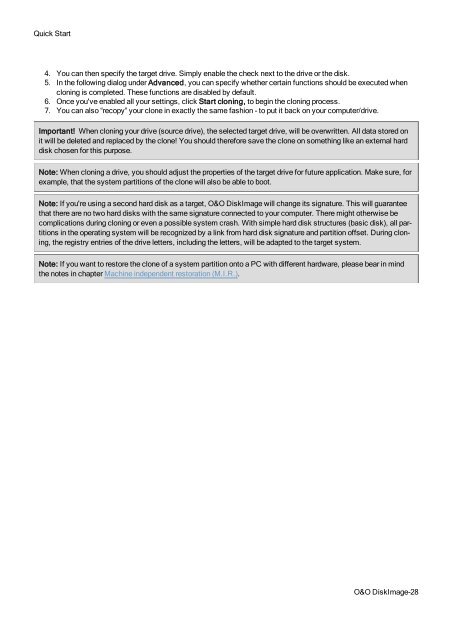O&O DiskImage 7 User's Guide - O&O Software
O&O DiskImage 7 User's Guide - O&O Software
O&O DiskImage 7 User's Guide - O&O Software
Create successful ePaper yourself
Turn your PDF publications into a flip-book with our unique Google optimized e-Paper software.
Quick Start<br />
4. You can then specify the target drive. Simply enable the check next to the drive or the disk.<br />
5. In the following dialog under Advanced, you can specify whether certain functions should be executed when<br />
cloning is completed. These functions are disabled by default.<br />
6. Once you've enabled all your settings, click Start cloning, to begin the cloning process.<br />
7. You can also “recopy” your clone in exactly the same fashion - to put it back on your computer/drive.<br />
Important! When cloning your drive (source drive), the selected target drive, will be overwritten. All data stored on<br />
it will be deleted and replaced by the clone! You should therefore save the clone on something like an external hard<br />
disk chosen for this purpose.<br />
Note: When cloning a drive, you should adjust the properties of the target drive for future application. Make sure, for<br />
example, that the system partitions of the clone will also be able to boot.<br />
Note: If you're using a second hard disk as a target, O&O <strong>DiskImage</strong> will change its signature. This will guarantee<br />
that there are no two hard disks with the same signature connected to your computer. There might otherwise be<br />
complications during cloning or even a possible system crash. With simple hard disk structures (basic disk), all partitions<br />
in the operating system will be recognized by a link from hard disk signature and partition offset. During cloning,<br />
the registry entries of the drive letters, including the letters, will be adapted to the target system.<br />
Note: If you want to restore the clone of a system partition onto a PC with different hardware, please bear in mind<br />
the notes in chapter Machine independent restoration (M.I.R.).<br />
O&O <strong>DiskImage</strong>-28