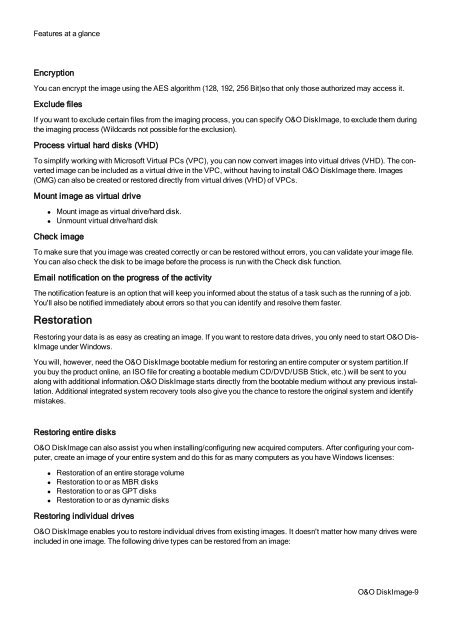O&O DiskImage 7 User's Guide - O&O Software
O&O DiskImage 7 User's Guide - O&O Software
O&O DiskImage 7 User's Guide - O&O Software
You also want an ePaper? Increase the reach of your titles
YUMPU automatically turns print PDFs into web optimized ePapers that Google loves.
Features at a glance<br />
Encryption<br />
You can encrypt the image using the AES algorithm (128, 192, 256 Bit)so that only those authorized may access it.<br />
Exclude files<br />
If you want to exclude certain files from the imaging process, you can specify O&O <strong>DiskImage</strong>, to exclude them during<br />
the imaging process (Wildcards not possible for the exclusion).<br />
Process virtual hard disks (VHD)<br />
To simplify working with Microsoft Virtual PCs (VPC), you can now convert images into virtual drives (VHD). The converted<br />
image can be included as a virtual drive in the VPC, without having to install O&O <strong>DiskImage</strong> there. Images<br />
(OMG) can also be created or restored directly from virtual drives (VHD) of VPCs.<br />
Mount image as virtual drive<br />
• Mount image as virtual drive/hard disk.<br />
• Unmount virtual drive/hard disk<br />
Check image<br />
To make sure that you image was created correctly or can be restored without errors, you can validate your image file.<br />
You can also check the disk to be image before the process is run with the Check disk function.<br />
Email notification on the progress of the activity<br />
The notification feature is an option that will keep you informed about the status of a task such as the running of a job.<br />
You'll also be notified immediately about errors so that you can identify and resolve them faster.<br />
Restoration<br />
Restoring your data is as easy as creating an image. If you want to restore data drives, you only need to start O&O <strong>DiskImage</strong><br />
under Windows.<br />
You will, however, need the O&O <strong>DiskImage</strong> bootable medium for restoring an entire computer or system partition.If<br />
you buy the product online, an ISO file for creating a bootable medium CD/DVD/USB Stick, etc.) will be sent to you<br />
along with additional information.O&O <strong>DiskImage</strong> starts directly from the bootable medium without any previous installation.<br />
Additional integrated system recovery tools also give you the chance to restore the original system and identify<br />
mistakes.<br />
Restoring entire disks<br />
O&O <strong>DiskImage</strong> can also assist you when installing/configuring new acquired computers. After configuring your computer,<br />
create an image of your entire system and do this for as many computers as you have Windows licenses:<br />
• Restoration of an entire storage volume<br />
• Restoration to or as MBR disks<br />
• Restoration to or as GPT disks<br />
• Restoration to or as dynamic disks<br />
Restoring individual drives<br />
O&O <strong>DiskImage</strong> enables you to restore individual drives from existing images. It doesn't matter how many drives were<br />
included in one image. The following drive types can be restored from an image:<br />
O&O <strong>DiskImage</strong>-9