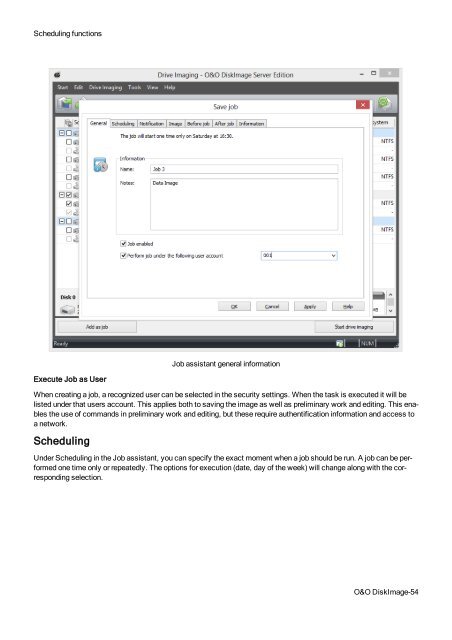O&O DiskImage 7 User's Guide - O&O Software
O&O DiskImage 7 User's Guide - O&O Software
O&O DiskImage 7 User's Guide - O&O Software
You also want an ePaper? Increase the reach of your titles
YUMPU automatically turns print PDFs into web optimized ePapers that Google loves.
Scheduling functions<br />
Job assistant general information<br />
Execute Job as User<br />
When creating a job, a recognized user can be selected in the security settings. When the task is executed it will be<br />
listed under that users account. This applies both to saving the image as well as preliminary work and editing. This enables<br />
the use of commands in preliminary work and editing, but these require authentification information and access to<br />
a network.<br />
Scheduling<br />
Under Scheduling in the Job assistant, you can specify the exact moment when a job should be run. A job can be performed<br />
one time only or repeatedly. The options for execution (date, day of the week) will change along with the corresponding<br />
selection.<br />
O&O <strong>DiskImage</strong>-54