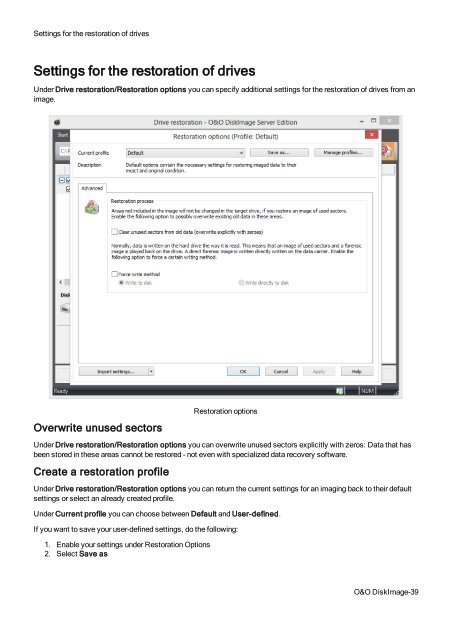O&O DiskImage 7 User's Guide - O&O Software
O&O DiskImage 7 User's Guide - O&O Software
O&O DiskImage 7 User's Guide - O&O Software
Create successful ePaper yourself
Turn your PDF publications into a flip-book with our unique Google optimized e-Paper software.
Settings for the restoration of drives<br />
Settings for the restoration of drives<br />
Under Drive restoration/Restoration options you can specify additional settings for the restoration of drives from an<br />
image.<br />
Overwrite unused sectors<br />
Restoration options<br />
Under Drive restoration/Restoration options you can overwrite unused sectors explicitly with zeros: Data that has<br />
been stored in these areas cannot be restored - not even with specialized data recovery software.<br />
Create a restoration profile<br />
Under Drive restoration/Restoration options you can return the current settings for an imaging back to their default<br />
settings or select an already created profile.<br />
Under Current profile you can choose between Default and User-defined.<br />
If you want to save your user-defined settings, do the following:<br />
1. Enable your settings under Restoration Options<br />
2. Select Save as<br />
O&O <strong>DiskImage</strong>-39