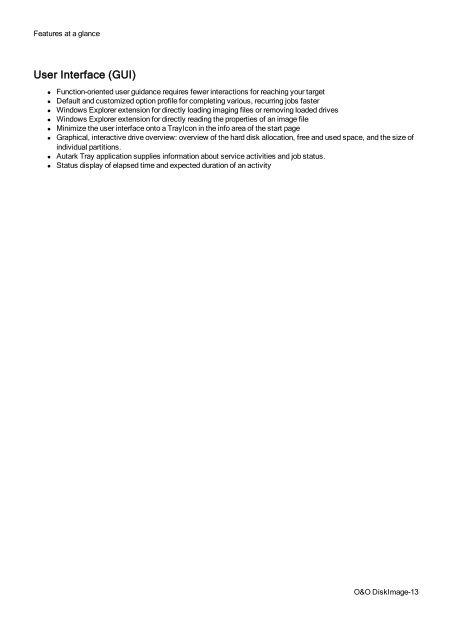O&O DiskImage 7 User's Guide - O&O Software
O&O DiskImage 7 User's Guide - O&O Software
O&O DiskImage 7 User's Guide - O&O Software
You also want an ePaper? Increase the reach of your titles
YUMPU automatically turns print PDFs into web optimized ePapers that Google loves.
Features at a glance<br />
User Interface (GUI)<br />
• Function-oriented user guidance requires fewer interactions for reaching your target<br />
• Default and customized option profile for completing various, recurring jobs faster<br />
• Windows Explorer extension for directly loading imaging files or removing loaded drives<br />
• Windows Explorer extension for directly reading the properties of an image file<br />
• Minimize the user interface onto a TrayIcon in the info area of the start page<br />
• Graphical, interactive drive overview: overview of the hard disk allocation, free and used space, and the size of<br />
individual partitions.<br />
• Autark Tray application supplies information about service activities and job status.<br />
• Status display of elapsed time and expected duration of an activity<br />
O&O <strong>DiskImage</strong>-13