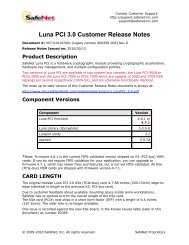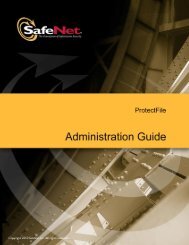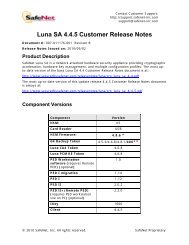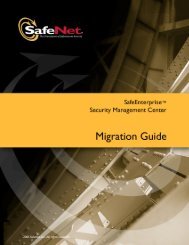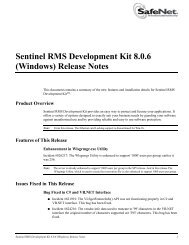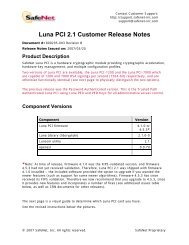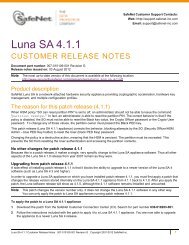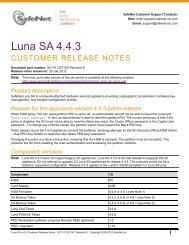Create successful ePaper yourself
Turn your PDF publications into a flip-book with our unique Google optimized e-Paper software.
10 Preliminary Preparation<br />
Installing the Sentinel HASP Software<br />
Before proceeding with this tutorial, install the Sentinel HASP<br />
software and the Sentinel HASP Business Studio Server on your<br />
computer.<br />
Refer to the Sentinel HASP Installation Guide for a list of the operating<br />
systems that are supported.<br />
WARNING!<br />
Do not connect any of your Sentinel HASP keys before installing the<br />
Sentinel HASP software!<br />
To install the Sentinel HASP software:<br />
1. Insert the Sentinel HASP DVD into your machine.<br />
2. Select the Start the Sentinel HASP Setup menu option.<br />
3. Follow the Sentinel HASP Setup wizard instructions.<br />
Note:<br />
For more detailed installation instructions, refer to the Sentinel HASP<br />
Installation Guide.<br />
Launching Sentinel HASP Vendor Suite<br />
After completing the installation, launch Sentinel HASP Vendor Suite<br />
as follows:<br />
• From the Start menu, select Programs > Aladdin > HASP SRM > Vendor Suite.<br />
The Sentinel HASP Vendor Suite program selection window is<br />
displayed. You can access the primary Vendor Suite applications<br />
from this window.