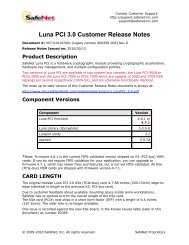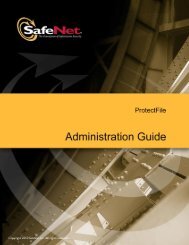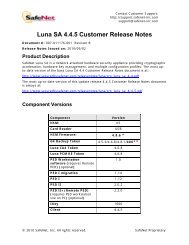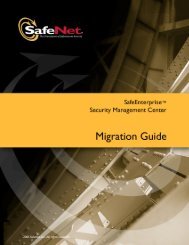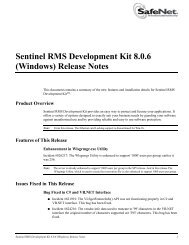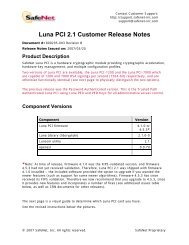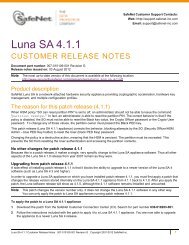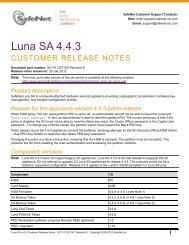You also want an ePaper? Increase the reach of your titles
YUMPU automatically turns print PDFs into web optimized ePapers that Google loves.
26 Defining Products<br />
To define the Bounce_Full Product:<br />
1. In the Function pane of the Business Studio window, under<br />
Licensing Plan, select Manage Products. The Manage Products<br />
window is displayed in the Main pane.<br />
2. Verify that the correct Batch Code is displayed in the Batch Code<br />
field.<br />
3. In the Task pane, click New. The New Product window is<br />
displayed.<br />
4. In the General area, in the Base Product field, type Bounce_Full.<br />
5. In the Attributes area, in the Locking Type drop‐down list, select HASP<br />
HL or HASP SL. This option enables the locking type to be<br />
determined at the time when each order is defined.<br />
6. Ensure that the Clone Protection checkbox is selected. This option<br />
ensures that if a Product that is locked to a HASP SL key, the<br />
Features in the Products will be protected against cloning. (This<br />
means that if the Sentinel HASP Run‐time detects cloning at the<br />
end‐user site, the Product will be disabled.)<br />
7. In the Features & Memory area, in the Available Features list, select<br />
Feature 50 (Bounce) and click the right arrow. The selected Feature<br />
is moved to the Features In Product list.<br />
8. In the Features In Product list, select Bounce and click Define to specify<br />
the license terms for the Feature. The Define License Terms<br />
window is displayed.<br />
9. In the License Type field, select Perpetual.<br />
10. Click OK. The Define License Terms window closes and the license<br />
terms are displayed in the Features in Product list.<br />
11. Click OK. There are now two new items in the Manage Products<br />
window: Bounce_Lite and Bounce_Full. Note that the status of the<br />
Bounce_Full Product is Ready.<br />
To define the MyNotepad_Full Product:<br />
1. In the Function pane of the Business Studio window, under<br />
Licensing Plan, select Manage Products. The Manage Products<br />
window is displayed in the Main pane.<br />
2. Verify that the correct Batch Code is displayed in the Batch Code<br />
field.<br />
3. In the Task pane, click New. The New Product window is<br />
displayed.