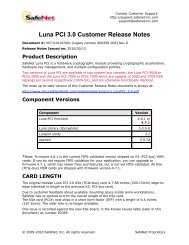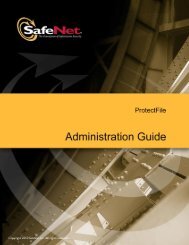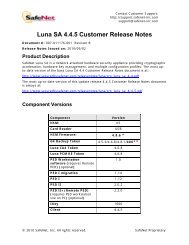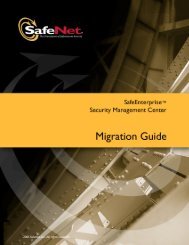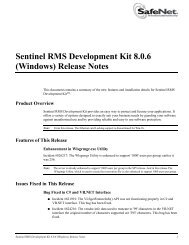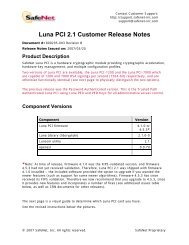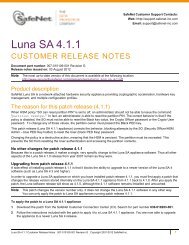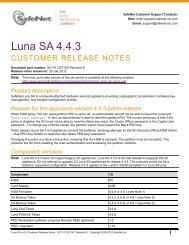You also want an ePaper? Increase the reach of your titles
YUMPU automatically turns print PDFs into web optimized ePapers that Google loves.
50 Using Sentinel HASP Run-time API<br />
The Sentinel HASP ToolBox window includes the following:<br />
• Function pane, in which you select the function to perform<br />
• Display pane, in which you can view and edit the details of the<br />
API call you selected<br />
• Generated Code pane, in which code is displayed. You can copy<br />
this code and paste it into your own files.<br />
• Handles pane, in which the session handle is displayed<br />
Function pane<br />
Display pane<br />
Handles pane<br />
Generated<br />
Code pane<br />
To launch Sentinel HASP ToolBox:<br />
1. From the Start menu, select Programs > Aladdin > HASP SRM ><br />
Vendor Suite. The Vendor Suite program selection window is<br />
displayed.<br />
2. Click ToolBox to launch the Sentinel HASP ToolBox application.<br />
The login window is displayed.<br />
3. Click Work Offline. The Sentinel HASP ToolBox main window is<br />
displayed.<br />
4. The Function pane on the left of the ToolBox window lists all the<br />
available Sentinel HASP Run‐time API calls.<br />
5. Browse the list. You can select any API call as you browse. When<br />
making a selection, the Display pane on the right of the ToolBox<br />
window displays the parameters you must specify in order to<br />
activate the selected API call.