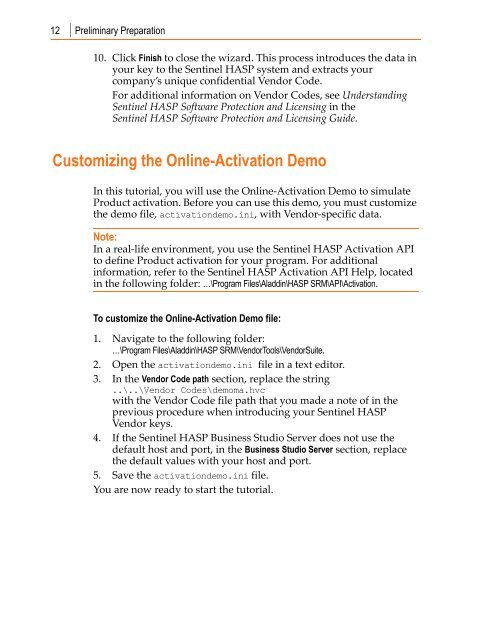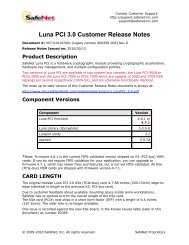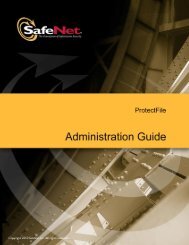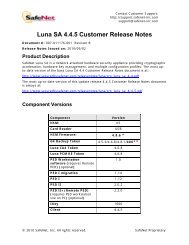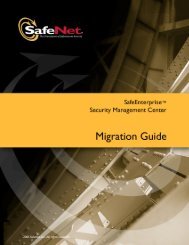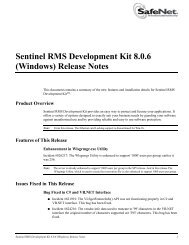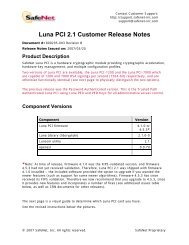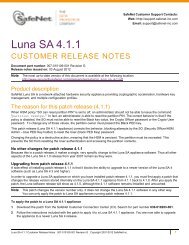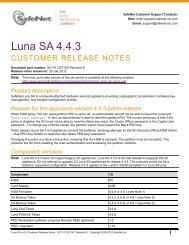Create successful ePaper yourself
Turn your PDF publications into a flip-book with our unique Google optimized e-Paper software.
12 Preliminary Preparation<br />
10. Click Finish to close the wizard. This process introduces the data in<br />
your key to the Sentinel HASP system and extracts your<br />
company’s unique confidential Vendor Code.<br />
For additional information on Vendor Codes, see Understanding<br />
Sentinel HASP Software Protection and Licensing in the<br />
Sentinel HASP Software Protection and Licensing Guide.<br />
Customizing the Online-Activation Demo<br />
In this tutorial, you will use the Online‐Activation Demo to simulate<br />
Product activation. Before you can use this demo, you must customize<br />
the demo file, activationdemo.ini, with Vendor‐specific data.<br />
Note:<br />
In a real‐life environment, you use the Sentinel HASP Activation API<br />
to define Product activation for your program. For additional<br />
information, refer to the Sentinel HASP Activation API Help, located<br />
in the following folder: …\Program Files\Aladdin\HASP SRM\API\Activation.<br />
To customize the Online-Activation Demo file:<br />
1. Navigate to the following folder:<br />
…\Program Files\Aladdin\HASP SRM\VendorTools\VendorSuite.<br />
2. Open the activationdemo.ini file in a text editor.<br />
3. In the Vendor Code path section, replace the string<br />
..\..\Vendor Codes\demoma.hvc<br />
with the Vendor Code file path that you made a note of in the<br />
previous procedure when introducing your Sentinel HASP<br />
Vendor keys.<br />
4. If the Sentinel HASP Business Studio Server does not use the<br />
default host and port, in the Business Studio Server section, replace<br />
the default values with your host and port.<br />
5. Save the activationdemo.ini file.<br />
You are now ready to start the tutorial.