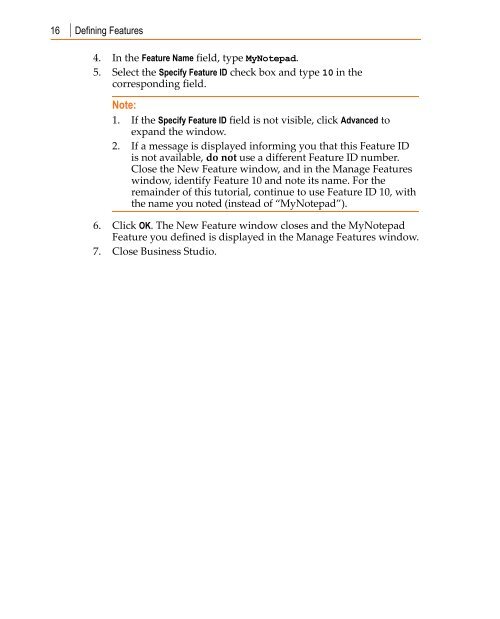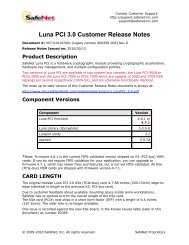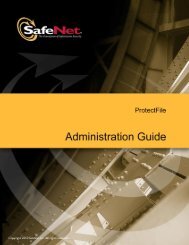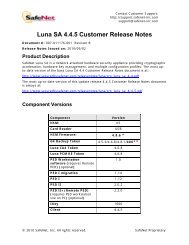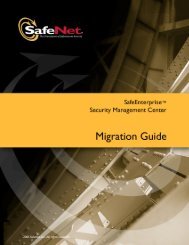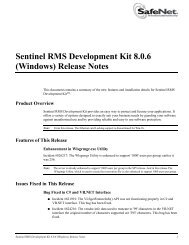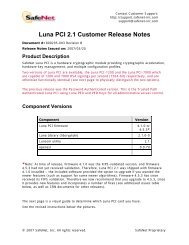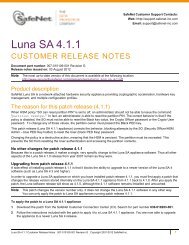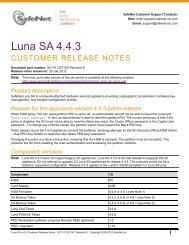Create successful ePaper yourself
Turn your PDF publications into a flip-book with our unique Google optimized e-Paper software.
16 Defining Features<br />
4. In the Feature Name field, type MyNotepad.<br />
5. Select the Specify Feature ID check box and type 10 in the<br />
corresponding field.<br />
Note:<br />
1. If the Specify Feature ID field is not visible, click Advanced to<br />
expand the window.<br />
2. If a message is displayed informing you that this Feature ID<br />
is not available, do not use a different Feature ID number.<br />
Close the New Feature window, and in the Manage Features<br />
window, identify Feature 10 and note its name. For the<br />
remainder of this tutorial, continue to use Feature ID 10, with<br />
the name you noted (instead of “MyNotepad”).<br />
6. Click OK. The New Feature window closes and the MyNotepad<br />
Feature you defined is displayed in the Manage Features window.<br />
7. Close Business Studio.