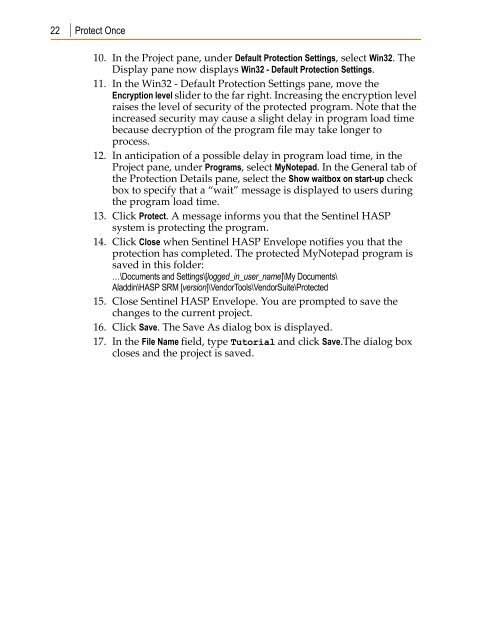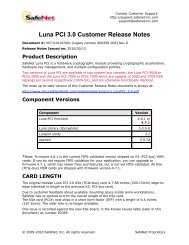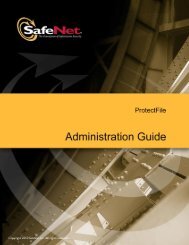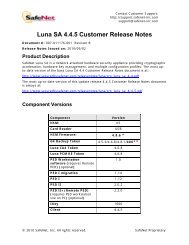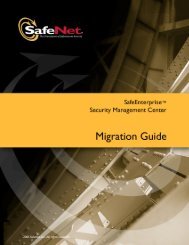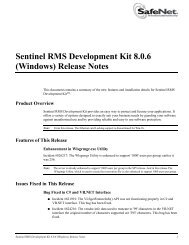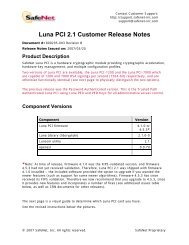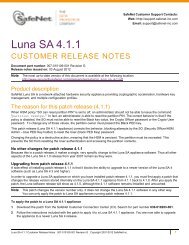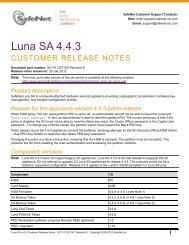You also want an ePaper? Increase the reach of your titles
YUMPU automatically turns print PDFs into web optimized ePapers that Google loves.
22 Protect Once<br />
10. In the Project pane, under Default Protection Settings, select Win32. The<br />
Display pane now displays Win32 - Default Protection Settings.<br />
11. In the Win32 ‐ Default Protection Settings pane, move the<br />
Encryption level slider to the far right. Increasing the encryption level<br />
raises the level of security of the protected program. Note that the<br />
increased security may cause a slight delay in program load time<br />
because decryption of the program file may take longer to<br />
process.<br />
12. In anticipation of a possible delay in program load time, in the<br />
Project pane, under Programs, select MyNotepad. In the General tab of<br />
the Protection Details pane, select the Show waitbox on start-up check<br />
box to specify that a “wait” message is displayed to users during<br />
the program load time.<br />
13. Click Protect. A message informs you that the Sentinel HASP<br />
system is protecting the program.<br />
14. Click Close when Sentinel HASP Envelope notifies you that the<br />
protection has completed. The protected MyNotepad program is<br />
saved in this folder:<br />
…\Documents and Settings\[logged_in_user_name]\My Documents\<br />
Aladdin\HASP SRM [version]\VendorTools\VendorSuite\Protected<br />
15. Close Sentinel HASP Envelope. You are prompted to save the<br />
changes to the current project.<br />
16. Click Save. The Save As dialog box is displayed.<br />
17. In the File Name field, type Tutorial and click Save.The dialog box<br />
closes and the project is saved.