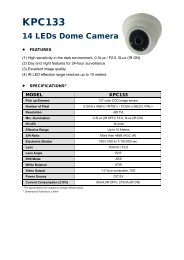mpeg4 4ch dvr manuall
mpeg4 4ch dvr manuall
mpeg4 4ch dvr manuall
Create successful ePaper yourself
Turn your PDF publications into a flip-book with our unique Google optimized e-Paper software.
BASIC OPERATION<br />
4. BASIC OPERATION<br />
4.1 Live Page<br />
In this live page of the DVR, you can see the following icons:<br />
Icon Function Icon Function Icon Function Icon Function<br />
Key lock<br />
Key unlock<br />
1 st live audio<br />
channel<br />
Digital zoom mode<br />
Digital zoom<br />
unselected<br />
Timer recording Motion Recording<br />
4.2 Recording<br />
When the recording and the pre-alarm function are activated, this device will overwrite 8GB data from the oldest<br />
for continuous recording without notice.<br />
1) Continuous Recording Icon<br />
When the DVR is properly connected with camera, you can see the icon “<br />
” (recording) on the monitor.<br />
2) Motion Recording Icon<br />
When the motion / alarm detection is activated, once motion or external alarm happens, you will see the icon<br />
“ ” (motion) on the monitor.<br />
3) Timer Recording Icon<br />
When the timer record is activated, you will see the icon “<br />
” (timer) on the monitor<br />
Note: The audio source connected to the “Audio 1” will be recorded with the video of the “CH1”.<br />
4.3 Playback<br />
Press the “PLAY” button on the DVR control panel, and the device will playback the latest recorded video.<br />
Note: There must be at least 8192 images of recorded data for playback to work properly. If not, the<br />
device will stop playback. For example, if the IPS is set to 30, the recording time should be at least<br />
205 seconds (8192 images / 40 IPS) for the playback to work properly.<br />
1) Fast Forward / Fast Rewind<br />
You can increase the speed for fast forward and rewind on this device. In the playback mode:<br />
Press “FF“ once to get 4X speed forward and press twice to get 8X speed, etc. And the maximum speed is 32X.<br />
Press “REW“ once to get 4X speed rewind and press twice to get 8X speed, etc. And the maximum speed is 32X.<br />
Note: During playback, the image size of the recording (CIF) will be shown on the screen.<br />
2) Pause / Image Jog<br />
Press “PAUSE” button to pause the playback.<br />
In the pause mode:<br />
Press “►” button once to get one frame forward.<br />
Press “◄” button once to get one frame rewind.<br />
3) Stop<br />
Pressing “STOP” button under playback mode, the screen of this device will return to live monitoring mode.<br />
-8-