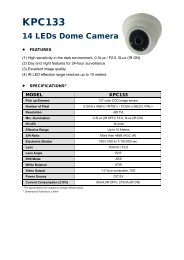mpeg4 4ch dvr manuall
mpeg4 4ch dvr manuall
mpeg4 4ch dvr manuall
You also want an ePaper? Increase the reach of your titles
YUMPU automatically turns print PDFs into web optimized ePapers that Google loves.
FRONT AND REAR PANELS<br />
9) LIST (Event List Search)<br />
To quick search the recorded files by event list, press this button to show all types of the event lists.<br />
Select one of the event list and press “ENTER” button to playback the selected file.<br />
MANUAL: List the information of the manual-recorded files. The DVR will save one recorded file once any recording setting is changed<br />
SYSTEM: List the information of the system-recorded files. The DVR system will save one recorded file every one hour.<br />
MOTION: List the information of the motion-trigger-recorded files.<br />
TIMER: List the information of the timer-recorded files.<br />
10) SLOW<br />
Under the playback mode, press this button to slowly playback the recorded file (by 1/4 speed or 1/8 speed).<br />
11) ZOOM<br />
In the live mode of the DVR, press this button to enlarge the image of the selected channel.<br />
12) (Quad Display)<br />
Press this button to show the quad display mode on the monitor.<br />
Note: If you want to make a video backup with audio, please connect audio camera to the CH1 which<br />
support the audio function<br />
13) “MENU” + “ENTER” (Key lock)<br />
Press these two buttons at the same time to lock keys on the DVR front panel.<br />
-4-