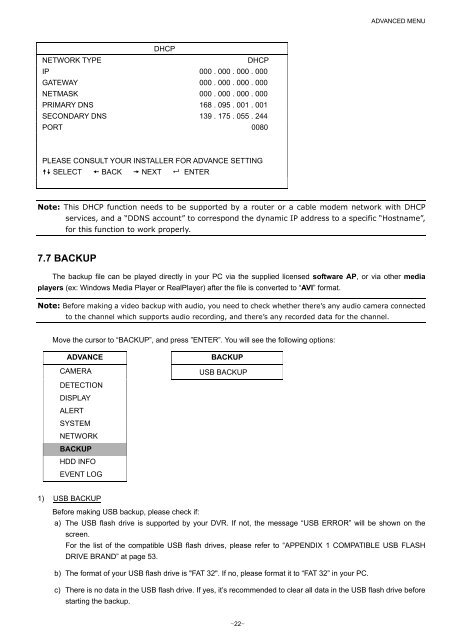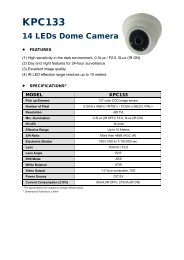mpeg4 4ch dvr manuall
mpeg4 4ch dvr manuall
mpeg4 4ch dvr manuall
You also want an ePaper? Increase the reach of your titles
YUMPU automatically turns print PDFs into web optimized ePapers that Google loves.
ADVANCED MENU<br />
DHCP<br />
NETWORK TYPE<br />
DHCP<br />
IP 000 . 000 . 000 . 000<br />
GATEWAY 000 . 000 . 000 . 000<br />
NETMASK 000 . 000 . 000 . 000<br />
PRIMARY DNS 168 . 095 . 001 . 001<br />
SECONDARY DNS 139 . 175 . 055 . 244<br />
PORT 0080<br />
PLEASE CONSULT YOUR INSTALLER FOR ADVANCE SETTING<br />
SELECT BACK NEXT ENTER<br />
Note: This DHCP function needs to be supported by a router or a cable modem network with DHCP<br />
services, and a “DDNS account” to correspond the dynamic IP address to a specific “Hostname”,<br />
for this function to work properly.<br />
7.7 BACKUP<br />
The backup file can be played directly in your PC via the supplied licensed software AP, or via other media<br />
players (ex: Windows Media Player or RealPlayer) after the file is converted to “AVI” format.<br />
Note: Before making a video backup with audio, you need to check whether there’s any audio camera connected<br />
to the channel which supports audio recording, and there’s any recorded data for the channel.<br />
Move the cursor to “BACKUP”, and press ”ENTER”. You will see the following options:<br />
ADVANCE<br />
CAMERA<br />
DETECTION<br />
DISPLAY<br />
ALERT<br />
SYSTEM<br />
NETWORK<br />
BACKUP<br />
HDD INFO<br />
EVENT LOG<br />
BACKUP<br />
USB BACKUP<br />
1) USB BACKUP<br />
Before making USB backup, please check if:<br />
a) The USB flash drive is supported by your DVR. If not, the message “USB ERROR” will be shown on the<br />
screen.<br />
For the list of the compatible USB flash drives, please refer to “APPENDIX 1 COMPATIBLE USB FLASH<br />
DRIVE BRAND” at page 53.<br />
b) The format of your USB flash drive is "FAT 32". If no, please format it to “FAT 32” in your PC.<br />
c) There is no data in the USB flash drive. If yes, it’s recommended to clear all data in the USB flash drive before<br />
starting the backup.<br />
~22~