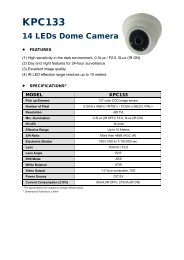mpeg4 4ch dvr manuall
mpeg4 4ch dvr manuall
mpeg4 4ch dvr manuall
You also want an ePaper? Increase the reach of your titles
YUMPU automatically turns print PDFs into web optimized ePapers that Google loves.
QUICK START MENU<br />
6. QUICK START MENU<br />
Press the “MENU” button and enter the password to go to the quick-start menu list. The default admin password is<br />
0000. Users can change the password later. Please refer to “SYSTEM” at page 19.<br />
ITEM<br />
MENU<br />
▲ ▼<br />
◄ ►<br />
ENTER<br />
NEXT<br />
BACK<br />
FUNCTION<br />
Enter / exit the quick start menu<br />
Under the sub-layer of the advanced setting menu, use this button to confirm the<br />
settings and go back to the upper layer.<br />
Make the selection / Change the setting<br />
Go to the upper layer or sub-layer / Make the selection<br />
Confirm the password entering<br />
Go to the sub-layer of the advanced menu<br />
Move the cursor to this item and press the “ENTER” button to go the next page.<br />
Move the cursor to this item and press “ENTER” button to go the previous page.<br />
6.1 QUICK SEARCH<br />
In this menu list, you can search any specific events by time and directly play the file you find.<br />
Move the cursor to “QUICK SEARCH”, and press “ENTER” button.<br />
You will see a similar screen as the following:<br />
TIME SEARCH<br />
DATE 2007 / OCT / 10 21 : 30 : 00<br />
MENU SEARCH HDD ALL HDD<br />
SEARCH<br />
START<br />
RECORD<br />
TIMER<br />
DATE<br />
ADVANCE<br />
PLEASE CONSULT YOUR INSTALLER FOR ADVANCE SETTING<br />
SELECT BACK NEXT ENTER<br />
The submenu items are described below:<br />
1) DATE<br />
Select the specific time period (YEAR / MONTH / DAY / HOUR / MIN) that you want to search.<br />
2) SEARCH HDD<br />
Change to the HDD you want if there are more than 1 HDD in your DVR.<br />
3) START<br />
Move the cursor to “START” and press “ENTER” button to search and directly playback the recorded files.<br />
6.2 RECORD<br />
In this menu list, you can set record settings. Press “MENU” button on the front panel to enter the main menu list.<br />
The default admin password is 0000. Enter the default password, and press “ENTER”. Users can change the password<br />
later.<br />
Move the cursor to “RECORD”, and press ” ENTER”. The screen will show the following options:<br />
-12-