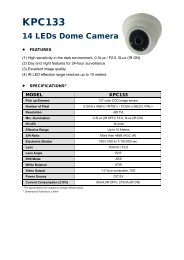mpeg4 4ch dvr manuall
mpeg4 4ch dvr manuall
mpeg4 4ch dvr manuall
Create successful ePaper yourself
Turn your PDF publications into a flip-book with our unique Google optimized e-Paper software.
ADVANCED MENU<br />
6.2 TIMER<br />
Press “MENU” button on the front panel to enter the main menu list. Move the cursor to “TIMER”, and<br />
press ”ENTER”. Select to enable (ON) or disable (OFF) the recorder timer and / or detection timer functions.<br />
TIMER<br />
RECORD TIMER<br />
OFF<br />
MENU DETECTION TIMER OFF<br />
QUICK SEARCH<br />
RECORD<br />
TIMER<br />
DATE<br />
PLEASE CONSULT YOUR INSTALLER FOR ADVANCE SETTING<br />
ADVANCE SELECT BACK NEXT ENTER<br />
6.3 Date<br />
In this menu list, you can set up the system date and time for this device.<br />
Note: When the recording function is activated, please DO NOT change the date or time on your DVR.<br />
Press “MENU” button on the front panel to enter the main menu list. Move the cursor to “DATE”, and<br />
press ”ENTER”. The screen will show the following options.<br />
The submenu items are described below:<br />
DATE<br />
DATE 2008 / FEB / 15 19 : 15 : 27<br />
MENU FORMAT Y/M/D<br />
QUICK SEARCH DAYLIGHT SAVING OFF<br />
RECORD<br />
TIMER<br />
DATE<br />
PLEASE CONSULT YOUR INSTALLER FOR ADVANCE SETTING<br />
ADVANCE SELECT BACK NEXT ENTER<br />
1) DATE:<br />
Set the current date and time. The default order is “YEAR – MONTH – DATE HOUR : MIN : SEC”.<br />
2) FORMAT<br />
Select one date format from the following 3 options: Y-M-D, M-D-Y, D-M-Y.<br />
3) DAYLIGHT SAVING<br />
Specify whether to use daylight-saving time (ON / OFF). If it’s set to ON, press “ENTER” to go to its submenu for<br />
further settings. You will see a similar screen as following.<br />
DAYLIGHT SAVING<br />
START TIME 1ST - SUN - MAR 24 : 00 : 00<br />
END TIME LAST - SUN - OCT 24 : 00 : 00<br />
ADJUST 01 : 00<br />
PLEASE CONSULT YOUR INSTALLER FOR ADVANCE SETTING<br />
SELECT BACK NEXT ENTER<br />
Set the start time and end time, and adjust the daylight saving time in hour. The above example means during the<br />
daylight-saving time period (starting from the 4th Sunday of March and ending on the 4th Sunday of October), the<br />
system time will plus one hour.<br />
~14~