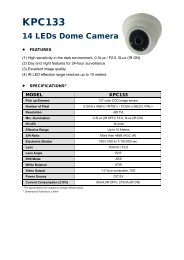mpeg4 4ch dvr manuall
mpeg4 4ch dvr manuall
mpeg4 4ch dvr manuall
You also want an ePaper? Increase the reach of your titles
YUMPU automatically turns print PDFs into web optimized ePapers that Google loves.
REMOTE OPERATION<br />
8.1.4 AP Functions<br />
Image Display<br />
NO. Button Function Description<br />
1 Image View Tab Click the tab to select the view you want..<br />
2 / / / Expand All Views<br />
3 Full Screen<br />
<br />
<br />
Close<br />
Close All Views<br />
To see all views in the image display area if you have many views and do<br />
not want to switch each view by clicking the blue tab described above,<br />
click to choose a proper split view (1-cut / 4-cut / 9-cut / 16-cut) which<br />
best suits your needs.<br />
The selected view will be indicated with a red frame around it.<br />
Click to view the images in the full screen mode.<br />
To exit the full screen mode, press “Esc” key on the keyboard.<br />
Click to close the current image display view.<br />
If the last image display view is closed, you will be logged out<br />
automatically.<br />
Click to close all the image display view and disconnect from the<br />
connected device(s).<br />
Address Book<br />
This view is displayed when the AP is activated for you to log in / out the DVR from the current address list, or<br />
search the available IP address as follows:<br />
~30~