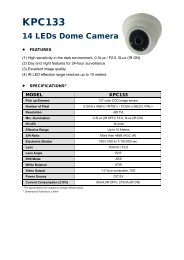mpeg4 4ch dvr manuall
mpeg4 4ch dvr manuall
mpeg4 4ch dvr manuall
Create successful ePaper yourself
Turn your PDF publications into a flip-book with our unique Google optimized e-Paper software.
ADVANCED MENU<br />
7.3 DISPLAY<br />
In this menu list, you can check and change some display settings.<br />
Move the cursor to “DISPLAY”, and press ”ENTER”. You will see a similar screen as the following:<br />
ADVANCE<br />
DISPLAY<br />
CAMERA FULL SCREEN DWELL DURATION (SEC) 03<br />
DETECTION CHANNEL TITLE ON<br />
DISPLAY EVENT STATUS ON<br />
ALERT<br />
SYSTEM<br />
PLEASE CONSULT YOUR INSTALLER FOR ADVANCE SETTING<br />
NETWORK SELECT BACK NEXT ENTER<br />
BACKUP<br />
HDD INFO<br />
EVENT LOG<br />
The submenu items are described below:<br />
11) FULL SCREEN DWELL DURATION (SEC)<br />
Set the full screen dwell duration time (3 / 5 / 10 / 15 seconds).<br />
12) CHANNEL TITLE<br />
Select to display the channel title or not (ON / OFF).<br />
13) EVENT STATUS<br />
Select to display the symbols of the event or not (ON / OFF).<br />
7.4 ALERT<br />
In this menu list, you can set alerts for different kinds of situations, such as when HDD is full.<br />
Move the cursor to “ALERT”, and press ”ENTER”. You will see a similar screen as the following:<br />
ADVANCE<br />
ALERT<br />
CAMERA INT. BUZZER ON<br />
DETECTION KEY BUZZER ON<br />
DISPLAY VLOSS BUZZER ON<br />
ALERT MOTION BUZZER ON<br />
SYSTEM ALARM DURATION (SEC) 05<br />
NETWORK<br />
BACKUP<br />
PLEASE CONSULT YOUR INSTALLER FOR ADVANCE SETTING<br />
HDD INFO SELECT BACK NEXT ENTER<br />
EVENT LOG<br />
The submenu items are described below:<br />
1) INT. BUZZER<br />
Select to enable or disable the sound (ON / OFF) for all the internal buzzers: KEY BUZZER, VLOSS BUZZER,<br />
MOTION BUZZER, ALARM BUZZER, and HDD BUZZER.<br />
Note: When this item is set to OFF, item 3) to item 7) will be disabled even though they are set to ON.<br />
2) KEY BUZZER<br />
Select to enable or disable the sound when pressing the buttons on the front panel (ON / OFF).<br />
3) VLOSS BUZZER<br />
Select to enable or disable the sound when video loss happened (ON / OFF).<br />
~18~