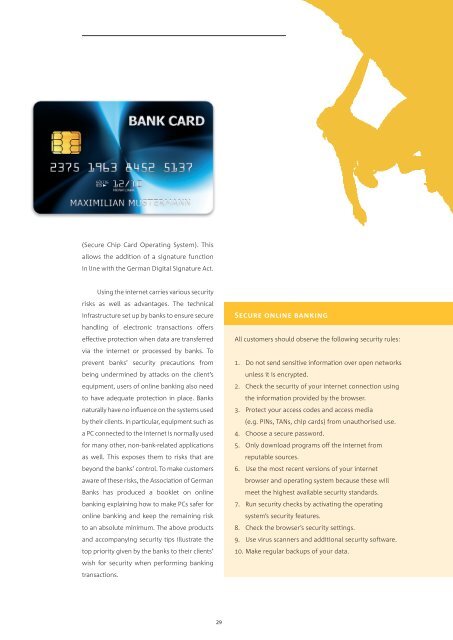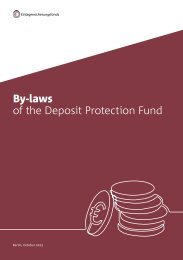Banks and Consumers
The Comprehensive Consumer Policy Scheme of the German Private Commercial Banks
The Comprehensive Consumer Policy Scheme of the German Private Commercial Banks
You also want an ePaper? Increase the reach of your titles
YUMPU automatically turns print PDFs into web optimized ePapers that Google loves.
BANKENVERBAND<br />
(Secure Chip Card Operating System). This<br />
allows the addition of a signature function<br />
in line with the German Digital Signature Act.<br />
Using the internet carries various security<br />
risks as well as advantages. The technical<br />
infrastructure set up by banks to ensure secure<br />
h<strong>and</strong>ling of electronic transactions offers<br />
effective protection when data are transferred<br />
via the internet or processed by banks. To<br />
prevent banks’ security precautions from<br />
being undermined by attacks on the client’s<br />
equipment, users of online banking also need<br />
to have adequate protection in place. <strong>Banks</strong><br />
naturally have no influence on the systems used<br />
by their clients. In particular, equipment such as<br />
a PC connected to the internet is normally used<br />
for many other, non-bank-related applications<br />
as well. This exposes them to risks that are<br />
beyond the banks’ control. To make customers<br />
aware of these risks, the Association of German<br />
<strong>Banks</strong> has produced a booklet on online<br />
banking explaining how to make PCs safer for<br />
online banking <strong>and</strong> keep the remaining risk<br />
to an absolute minimum. The above products<br />
<strong>and</strong> accompanying security tips illustrate the<br />
top priority given by the banks to their clients’<br />
wish for security when performing banking<br />
transactions.<br />
SECURE ONLINE BANKING<br />
All customers should observe the following security rules:<br />
1. Do not send sensitive information over open networks<br />
unless it is encrypted.<br />
2. Check the security of your internet connection using<br />
the information provided by the browser.<br />
3. Protect your access codes <strong>and</strong> access media<br />
(e.g. PINs, TANs, chip cards) from unauthorised use.<br />
4. Choose a secure password.<br />
5. Only download programs off the internet from<br />
reputable sources.<br />
6. Use the most recent versions of your internet<br />
browser <strong>and</strong> operating system because these will<br />
meet the highest available security st<strong>and</strong>ards.<br />
7. Run security checks by activating the operating<br />
system’s security features.<br />
8. Check the browser’s security settings.<br />
9. Use virus scanners <strong>and</strong> additional security software.<br />
10. Make regular backups of your data.<br />
29