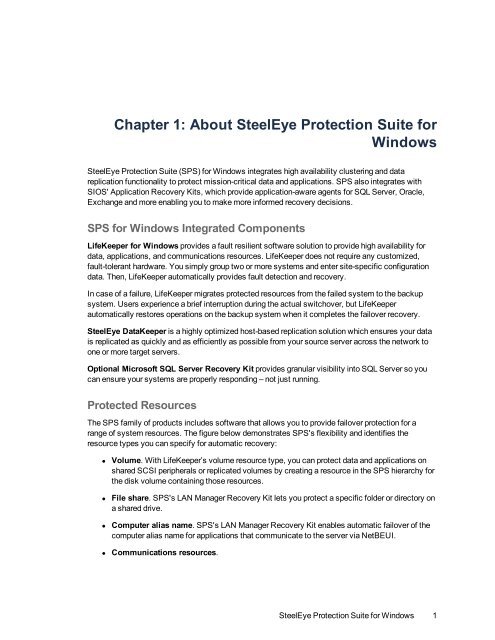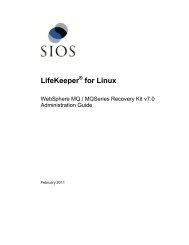Resource Hierarchies - SIOS
Resource Hierarchies - SIOS
Resource Hierarchies - SIOS
You also want an ePaper? Increase the reach of your titles
YUMPU automatically turns print PDFs into web optimized ePapers that Google loves.
Chapter 1: About SteelEye Protection Suite for<br />
Windows<br />
SteelEye Protection Suite (SPS) for Windows integrates high availability clustering and data<br />
replication functionality to protect mission-critical data and applications. SPS also integrates with<br />
<strong>SIOS</strong>' Application Recovery Kits, which provide application-aware agents for SQL Server, Oracle,<br />
Exchange and more enabling you to make more informed recovery decisions.<br />
SPS for Windows Integrated Components<br />
LifeKeeper for Windows provides a fault resilient software solution to provide high availability for<br />
data, applications, and communications resources. LifeKeeper does not require any customized,<br />
fault-tolerant hardware. You simply group two or more systems and enter site-specific configuration<br />
data. Then, LifeKeeper automatically provides fault detection and recovery.<br />
In case of a failure, LifeKeeper migrates protected resources from the failed system to the backup<br />
system. Users experience a brief interruption during the actual switchover, but LifeKeeper<br />
automatically restores operations on the backup system when it completes the failover recovery.<br />
SteelEye DataKeeper is a highly optimized host-based replication solution which ensures your data<br />
is replicated as quickly and as efficiently as possible from your source server across the network to<br />
one or more target servers.<br />
Optional Microsoft SQL Server Recovery Kit provides granular visibility into SQL Server so you<br />
can ensure your systems are properly responding – not just running.<br />
Protected <strong>Resource</strong>s<br />
The SPS family of products includes software that allows you to provide failover protection for a<br />
range of system resources. The figure below demonstrates SPS's flexibility and identifies the<br />
resource types you can specify for automatic recovery:<br />
• Volume. With LifeKeeper’s volume resource type, you can protect data and applications on<br />
shared SCSI peripherals or replicated volumes by creating a resource in the SPS hierarchy for<br />
the disk volume containing those resources.<br />
• File share. SPS's LAN Manager Recovery Kit lets you protect a specific folder or directory on<br />
a shared drive.<br />
• Computer alias name. SPS's LAN Manager Recovery Kit enables automatic failover of the<br />
computer alias name for applications that communicate to the server via NetBEUI.<br />
• Communications resources.<br />
SteelEye Protection Suite for Windows 1