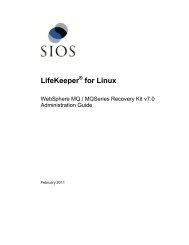Resource Hierarchies - SIOS
Resource Hierarchies - SIOS
Resource Hierarchies - SIOS
You also want an ePaper? Increase the reach of your titles
YUMPU automatically turns print PDFs into web optimized ePapers that Google loves.
Communication Path Types<br />
• Safety check. If all comm paths die, SPS performs a safety check to verify system failure<br />
before switching over resources.<br />
Communication Path Types<br />
SPS provides three different types of comm paths so that you can define redundant comm paths<br />
using different protocols. Although there is less value in defining multiple paths of the same type over<br />
the same media, redundant paths using different protocols or different media provide good protection<br />
against failover due to a comm path failure.<br />
When you define your comm paths, you establish a priority for each path. SPS uses the paths in<br />
priority order for inter-node communication. However, SPS sends heartbeat signals over all active<br />
comm paths. These are the comm paths supported by SPS and the default priority range assigned to<br />
each:<br />
• TCP/IP (socket). The LAN comm path is given the highest priority. The default priority range<br />
for the socket path is 1 to 30. You can define multiple LAN comm paths between a pair of<br />
servers by defining each one over a different adapter to prevent false failovers.<br />
Note: The LifeKeeper GUI uses TCP/IP for communicating status information about<br />
protected resources; if there are two TCP/IP comm paths configured, SPS uses the comm<br />
path with the highest priority for communicating resource status.<br />
• Shared disk. SPS allows you to define a raw disk partition on a shared disk as a<br />
communication location for a pair of servers in the cluster. The shared disk path must be<br />
identified with the same drive letter on both servers and the drive letter must identify the same<br />
disk partition. The disk partition is usually small, typically one megabyte. The default priority<br />
range for the shared disk comm path is 61 to 99 (not supported in greater than two-server<br />
configurations).<br />
Note: Shared Disk comm paths are used by SPS only for detecting whether other servers in<br />
the cluster are alive. Therefore if the TCP/IP comm path used by the LifeKeeper GUI is down,<br />
the GUI will show hierarchies on other servers in an UNKNOWN state, even if the shared disk<br />
or secondary TCP/IP comm path is operational.<br />
More About the Shared Disk Comm Path<br />
The shared disk comm path can be used as a channel of last resort in the case where all other<br />
communication has been severed. If the shared disk comm path were to be lost as well, it is very<br />
likely that at least one of the servers would not be able to access the storage subsystem, thereby<br />
preventing a "split-brain" situation where both servers may access the same disk resource<br />
simultaneously.<br />
CAUTIONS:<br />
• An SPS configuration should include no more than one shared disk comm path between any<br />
two servers in the cluster.<br />
• Before using shared disk comm paths on JBOD or Host-based RAID, be sure to test the<br />
comm path for reliability when a member of the cluster is shut down or out of service.<br />
SteelEye Protection Suite for Windows 5