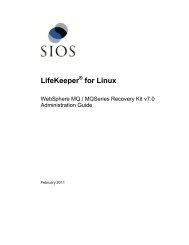Resource Hierarchies - SIOS
Resource Hierarchies - SIOS
Resource Hierarchies - SIOS
Create successful ePaper yourself
Turn your PDF publications into a flip-book with our unique Google optimized e-Paper software.
SPS Configurations<br />
alternative to the normal intelligent switchback behavior described above. This option can be selected<br />
for individual resource hierarchies on individual servers. If automatic switchback is selected for a<br />
resource hierarchy in the In-Service-Protected (ISP) state running on a given server and that server<br />
fails, the resource hierarchy is failed over to a backup system; when the failed server recovers, the<br />
hierarchy is automatically switched back to the original server.<br />
Notes:<br />
• If using data replication (DataKeeper), you must choose intelligent switchback. Automatic<br />
switchback is not supported.<br />
• Checks for switchback are only made either when LifeKeeper starts or when a new server is<br />
added to the cluster; they are not performed during normal cluster operation.<br />
• SPS never performs an automatic switchback from a higher priority server to a lower priority<br />
server.<br />
• If there is a dependency between two resources with different switchback strategies, the<br />
switchback strategy of the parent resource takes precedence.<br />
SPS Configurations<br />
SPS works on the basis of resource hierarchies you define for groups of two or more servers. The<br />
following three topics introduce the SPS failover configuration concepts.<br />
• Common Hardware Components<br />
• System Grouping Arrangements<br />
• <strong>Resource</strong> <strong>Hierarchies</strong><br />
Common Hardware Components<br />
All SPS configurations share these common components as illustrated in the diagram below:<br />
1. Server Groups. The basis for the fault resilience provided by SPS is clustered Windows 2003<br />
servers. The servers, also referred to as SPS nodes, do not have to be the same hardware<br />
platform.<br />
2. Communication paths for heartbeat. It is strongly recommended that each pair of servers in<br />
the group share at least two communication paths (comm paths), although only one is<br />
required. To avoid unnecessary failover due to communication failure, you should configure<br />
your redundant comm paths using different protocols and communication media, for example<br />
TCP/IP (or socket). SPS uses the comm paths to coordinate resource availability for the faultdetection<br />
heartbeat, a periodic message between nodes and for switchover of resources. (See<br />
Overview of Communication Paths.)<br />
3. Shared data resources. SPS can recover and restore shared or mirrored data, applications<br />
and communication resources. SPS controls access at the volume (drive letter) level. In case<br />
of a server failure, SPS automatically switches availability of protected resources to an active<br />
server. Peripheral devices that are to be shared between systems must be packaged in<br />
external peripheral cabinets. See the Configuring Your Storage topic for information to help you<br />
SteelEye Protection Suite for Windows 16