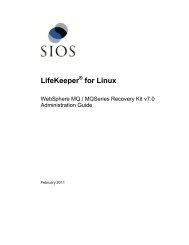Resource Hierarchies - SIOS
Resource Hierarchies - SIOS
Resource Hierarchies - SIOS
You also want an ePaper? Increase the reach of your titles
YUMPU automatically turns print PDFs into web optimized ePapers that Google loves.
Creating a DNS <strong>Resource</strong> Hierarchy<br />
Creating a DNS <strong>Resource</strong> Hierarchy<br />
The DNS Recovery Kit provides a mechanism to update the DNS A record and associated PTR<br />
record (if exists) of the primary server or an alias name on all DNS servers in your configuration. The<br />
kit allows selection of the name for the primary server or an alias name in DNS which will be modified<br />
with the IP address of a backup server when failover or switchover occurs.<br />
The example below shows the changes that occur on the DNS Server for a protected DNS resource<br />
after failover or switchover.<br />
DNS Server:<br />
Primary Server: ExchSrvr1 (172.17.10.24/255.255.255.0)<br />
Backup Server: ExchSrvr2 (172.16.10.25/255.255.255.0)<br />
Zone: mydomain.com<br />
Before failover:<br />
A Record ExchSrvr1 172.17.10.24<br />
ExchSrvr2 172.16.10.25<br />
PTR Record 24.10.17.172.in-addr.arpa ExchSrvr1.mydomain.com<br />
After Failover:<br />
25.10.16.172.in-addr.arpa ExchSrvr2.mydomain.com<br />
A Record ExchSrvr1 172.16.10.25<br />
ExchSrvr2 172.16.10.25<br />
PTR Record 25.10.16.172.in-addr.arpa ExchSrvr1.mydomain.com<br />
25.10.16.172.in-addr.arpa ExchSrvr2.mydomain.com<br />
During create of a DNS resource, enter the primary server name or an alias name which will be<br />
modified on the primary DNS server upon failover or switchover. If the server is multi-homed, select<br />
the IP address of the A record to be updated. The A and PTR records, based on the selection made<br />
during the create, will be created if they do not exist on the DNS server. The records are created on<br />
the primary DNS server specified during create and on all of the NS (Name server) servers who are<br />
the primary zone servers for the A record.<br />
The deep check script, which monitors the DNS resource, will check for the existence of the A record<br />
of the protected server (either primary server name or alias name) on all of the DNS servers. If the A<br />
record mapping to the correct IP address is not found on at least one of the DNS servers, the deep<br />
check script will fail which will trigger local recovery (if enabled) and the A and PTR records will be<br />
recreated on all of the primary DNS servers.<br />
To create a DNS resource hierarchy from the primary server, you should complete the following<br />
steps:<br />
31 LifeKeeper Administration Overview