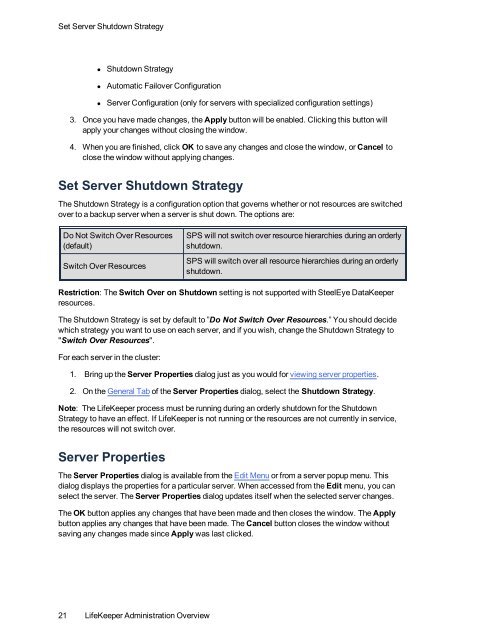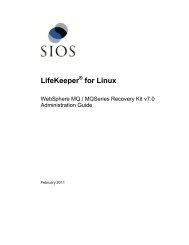Resource Hierarchies - SIOS
Resource Hierarchies - SIOS
Resource Hierarchies - SIOS
Create successful ePaper yourself
Turn your PDF publications into a flip-book with our unique Google optimized e-Paper software.
Set Server Shutdown Strategy<br />
• Shutdown Strategy<br />
• Automatic Failover Configuration<br />
• Server Configuration (only for servers with specialized configuration settings)<br />
3. Once you have made changes, the Apply button will be enabled. Clicking this button will<br />
apply your changes without closing the window.<br />
4. When you are finished, click OK to save any changes and close the window, or Cancel to<br />
close the window without applying changes.<br />
Set Server Shutdown Strategy<br />
The Shutdown Strategy is a configuration option that governs whether or not resources are switched<br />
over to a backup server when a server is shut down. The options are:<br />
Do Not Switch Over <strong>Resource</strong>s<br />
(default)<br />
Switch Over <strong>Resource</strong>s<br />
SPS will not switch over resource hierarchies during an orderly<br />
shutdown.<br />
SPS will switch over all resource hierarchies during an orderly<br />
shutdown.<br />
Restriction: The Switch Over on Shutdown setting is not supported with SteelEye DataKeeper<br />
resources.<br />
The Shutdown Strategy is set by default to ”Do Not Switch Over <strong>Resource</strong>s.” You should decide<br />
which strategy you want to use on each server, and if you wish, change the Shutdown Strategy to<br />
"Switch Over <strong>Resource</strong>s".<br />
For each server in the cluster:<br />
1. Bring up the Server Properties dialog just as you would for viewing server properties.<br />
2. On the General Tab of the Server Properties dialog, select the Shutdown Strategy.<br />
Note: The LifeKeeper process must be running during an orderly shutdown for the Shutdown<br />
Strategy to have an effect. If LifeKeeper is not running or the resources are not currently in service,<br />
the resources will not switch over.<br />
Server Properties<br />
The Server Properties dialog is available from the Edit Menu or from a server popup menu. This<br />
dialog displays the properties for a particular server. When accessed from the Edit menu, you can<br />
select the server. The Server Properties dialog updates itself when the selected server changes.<br />
The OK button applies any changes that have been made and then closes the window. The Apply<br />
button applies any changes that have been made. The Cancel button closes the window without<br />
saving any changes made since Apply was last clicked.<br />
21 LifeKeeper Administration Overview