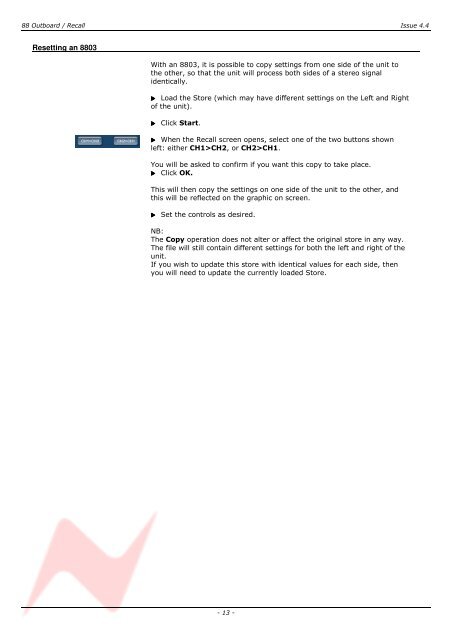Recall User Manual - AMS Neve
Recall User Manual - AMS Neve
Recall User Manual - AMS Neve
Create successful ePaper yourself
Turn your PDF publications into a flip-book with our unique Google optimized e-Paper software.
88 Outboard / <strong>Recall</strong> Issue 4.4<br />
Resetting an 8803<br />
With an 8803, it is possible to copy settings from one side of the unit to<br />
the other, so that the unit will process both sides of a stereo signal<br />
identically.<br />
Load the Store (which may have different settings on the Left and Right<br />
of the unit).<br />
<br />
Click Start.<br />
When the <strong>Recall</strong> screen opens, select one of the two buttons shown<br />
left: either CH1>CH2, or CH2>CH1.<br />
You will be asked to confirm if you want this copy to take place.<br />
Click OK.<br />
This will then copy the settings on one side of the unit to the other, and<br />
this will be reflected on the graphic on screen.<br />
<br />
Set the controls as desired.<br />
NB:<br />
The Copy operation does not alter or affect the original store in any way.<br />
The file will still contain different settings for both the left and right of the<br />
unit.<br />
If you wish to update this store with identical values for each side, then<br />
you will need to update the currently loaded Store.<br />
- 13 -