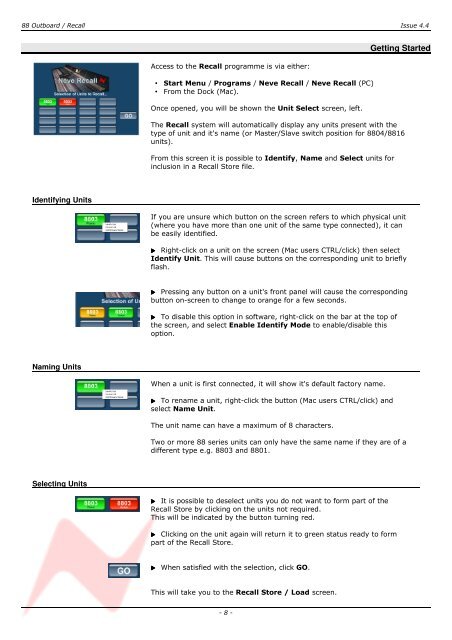Recall User Manual - AMS Neve
Recall User Manual - AMS Neve
Recall User Manual - AMS Neve
You also want an ePaper? Increase the reach of your titles
YUMPU automatically turns print PDFs into web optimized ePapers that Google loves.
88 Outboard / <strong>Recall</strong> Issue 4.4<br />
Access to the <strong>Recall</strong> programme is via either:<br />
• Start Menu / Programs / <strong>Neve</strong> <strong>Recall</strong> / <strong>Neve</strong> <strong>Recall</strong> (PC)<br />
• From the Dock (Mac).<br />
Once opened, you will be shown the Unit Select screen, left.<br />
Getting Started<br />
The <strong>Recall</strong> system will automatically display any units present with the<br />
type of unit and it's name (or Master/Slave switch position for 8804/8816<br />
units).<br />
From this screen it is possible to Identify, Name and Select units for<br />
inclusion in a <strong>Recall</strong> Store file.<br />
Identifying Units<br />
If you are unsure which button on the screen refers to which physical unit<br />
(where you have more than one unit of the same type connected), it can<br />
be easily identified.<br />
Right-click on a unit on the screen (Mac users CTRL/click) then select<br />
Identify Unit. This will cause buttons on the corresponding unit to briefly<br />
flash.<br />
Pressing any button on a unit's front panel will cause the corresponding<br />
button on-screen to change to orange for a few seconds.<br />
To disable this option in software, right-click on the bar at the top of<br />
the screen, and select Enable Identify Mode to enable/disable this<br />
option.<br />
Naming Units<br />
When a unit is first connected, it will show it's default factory name.<br />
To rename a unit, right-click the button (Mac users CTRL/click) and<br />
select Name Unit.<br />
The unit name can have a maximum of 8 characters.<br />
Two or more 88 series units can only have the same name if they are of a<br />
different type e.g. 8803 and 8801.<br />
Selecting Units<br />
It is possible to deselect units you do not want to form part of the<br />
<strong>Recall</strong> Store by clicking on the units not required.<br />
This will be indicated by the button turning red.<br />
Clicking on the unit again will return it to green status ready to form<br />
part of the <strong>Recall</strong> Store.<br />
<br />
When satisfied with the selection, click GO.<br />
This will take you to the <strong>Recall</strong> Store / Load screen.<br />
- 8 -