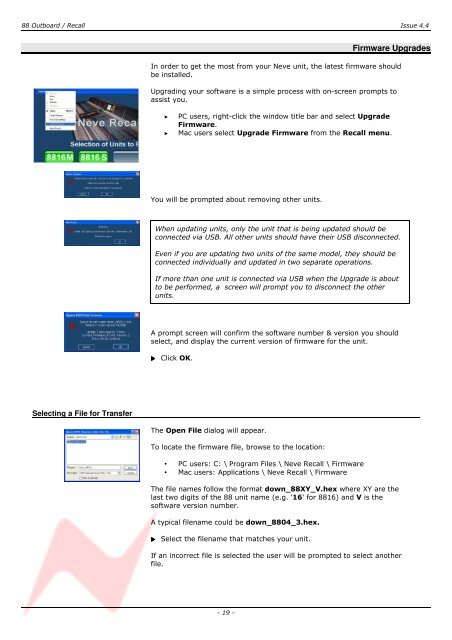Recall User Manual - AMS Neve
Recall User Manual - AMS Neve
Recall User Manual - AMS Neve
Create successful ePaper yourself
Turn your PDF publications into a flip-book with our unique Google optimized e-Paper software.
88 Outboard / <strong>Recall</strong> Issue 4.4<br />
Firmware Upgrades<br />
In order to get the most from your <strong>Neve</strong> unit, the latest firmware should<br />
be installed.<br />
Upgrading your software is a simple process with on-screen prompts to<br />
assist you.<br />
> PC users, right-click the window title bar and select Upgrade<br />
Firmware.<br />
> Mac users select Upgrade Firmware from the <strong>Recall</strong> menu.<br />
You will be prompted about removing other units.<br />
When updating units, only the unit that is being updated should be<br />
connected via USB. All other units should have their USB disconnected.<br />
Even if you are updating two units of the same model, they should be<br />
connected individually and updated in two separate operations.<br />
If more than one unit is connected via USB when the Upgrade is about<br />
to be performed, a screen will prompt you to disconnect the other<br />
units.<br />
A prompt screen will confirm the software number & version you should<br />
select, and display the current version of firmware for the unit.<br />
<br />
Click OK.<br />
Selecting a File for Transfer<br />
The Open File dialog will appear.<br />
To locate the firmware file, browse to the location:<br />
• PC users: C: \ Program Files \ <strong>Neve</strong> <strong>Recall</strong> \ Firmware<br />
• Mac users: Applications \ <strong>Neve</strong> <strong>Recall</strong> \ Firmware<br />
The file names follow the format down_88XY_V.hex where XY are the<br />
last two digits of the 88 unit name (e.g. '16' for 8816) and V is the<br />
software version number.<br />
A typical filename could be down_8804_3.hex.<br />
<br />
Select the filename that matches your unit.<br />
If an incorrect file is selected the user will be prompted to select another<br />
file.<br />
- 19 -