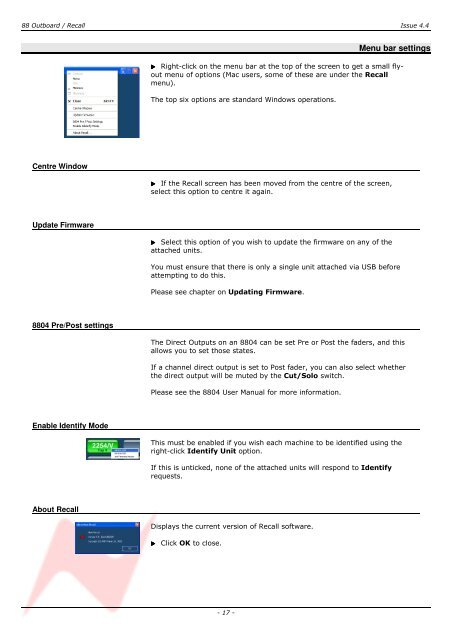Recall User Manual - AMS Neve
Recall User Manual - AMS Neve
Recall User Manual - AMS Neve
You also want an ePaper? Increase the reach of your titles
YUMPU automatically turns print PDFs into web optimized ePapers that Google loves.
88 Outboard / <strong>Recall</strong> Issue 4.4<br />
Menu bar settings<br />
Right-click on the menu bar at the top of the screen to get a small flyout<br />
menu of options (Mac users, some of these are under the <strong>Recall</strong><br />
menu).<br />
The top six options are standard Windows operations.<br />
Centre Window<br />
If the <strong>Recall</strong> screen has been moved from the centre of the screen,<br />
select this option to centre it again.<br />
Update Firmware<br />
Select this option of you wish to update the firmware on any of the<br />
attached units.<br />
You must ensure that there is only a single unit attached via USB before<br />
attempting to do this.<br />
Please see chapter on Updating Firmware.<br />
8804 Pre/Post settings<br />
The Direct Outputs on an 8804 can be set Pre or Post the faders, and this<br />
allows you to set those states.<br />
If a channel direct output is set to Post fader, you can also select whether<br />
the direct output will be muted by the Cut/Solo switch.<br />
Please see the 8804 <strong>User</strong> <strong>Manual</strong> for more information.<br />
Enable Identify Mode<br />
This must be enabled if you wish each machine to be identified using the<br />
right-click Identify Unit option.<br />
If this is unticked, none of the attached units will respond to Identify<br />
requests.<br />
About <strong>Recall</strong><br />
Displays the current version of <strong>Recall</strong> software.<br />
<br />
Click OK to close.<br />
- 17 -