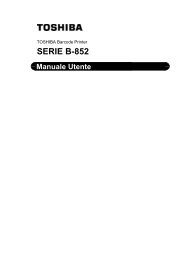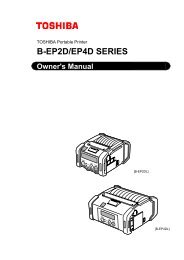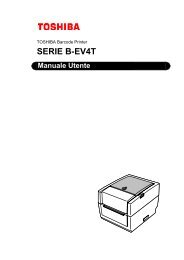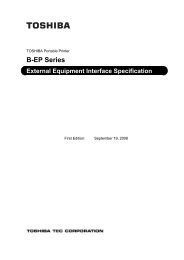You also want an ePaper? Increase the reach of your titles
YUMPU automatically turns print PDFs into web optimized ePapers that Google loves.
5.6 RESET<br />
Power ON<br />
O N L I N E (1) Idling or printing normally<br />
B - S A 4 T - T V 1 . 2 A<br />
[PAUSE]<br />
P A U S E 5 2<br />
B - S A 4 T - T V 1 . 2 A<br />
(2) Press the [PAUSE] key.<br />
* If the [PAUSE] key is pressed during printing, this<br />
message is displayed and printing stops.<br />
[RESTART]<br />
(3) Hold down the [RESTART] key for 3 seconds<br />
or more while the printer is in a pause state.<br />
< 1 > R E S E T (4) The reset menu is displayed.<br />
[PAUSE]<br />
O N L I N E<br />
B - S A 4 T - T V 1 . 2 A<br />
(5) Press the [PAUSE] key.<br />
(6) The printer returns to the same state as when<br />
the power is turned off and on again.<br />
<br />
(1) When pressing the [RESTART] key can clear an error (a recoverable error by the<br />
[RESTART] key), the printer enters reset mode and displays a reset menu when the<br />
[RESTART] key is pressed for 3 seconds or more.<br />
(2) When the [RESTART] key is pressed and released within 3 seconds in an error state or a<br />
pause state, the printer resumes printing. (The reset menu is not displayed on the LCD.)<br />
When the [RESTART] key is pressed in a communication error state or a command error<br />
state, the printer returns to the same state as when the power is turned off and on again,<br />
whether or not the [RESTART] key is held down for 3 seconds or more.<br />
- 7 -