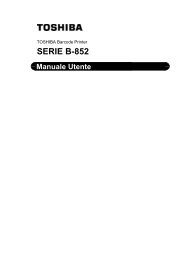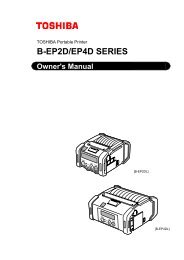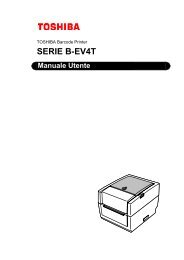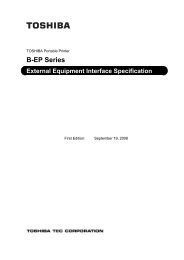Create successful ePaper yourself
Turn your PDF publications into a flip-book with our unique Google optimized e-Paper software.
2 > P A R A M E T E R S E T<br />
P R E P E E L O F F O F F<br />
(53) Pre-strip function setting:<br />
Enable/disable the pre-strip function using the<br />
[FEED] and [RESTART] keys.<br />
[PAUSE]<br />
< 2 > P A R A M E T E R S E T<br />
B A C K S P E E D S T D<br />
(54) Press the [PAUSE] key.<br />
(55) Reverse feed speed setting:<br />
Select a reverse feed speed using the [FEED]<br />
and [RESTART] keys.<br />
[PAUSE]<br />
< 2 > P A R A M E T E R S E T<br />
M A X I C O D E T Y P E 1<br />
(56) Press the [PAUSE] key.<br />
(57) MaxiCode specification setting:<br />
Select a type of MaxiCode specification using<br />
the [FEED] and [RESTART] keys.<br />
[PAUSE]<br />
< 2 > P A R A M E T E R S E T<br />
K B I / F O F F<br />
(58) Press the [PAUSE] key.<br />
(59) Keyboard I/F setting:<br />
Enable/disable the keyboard I/F using the<br />
[FEED] and [RESTART] keys.<br />
[PAUSE]<br />
< 2 > P A R A M E T E R S E T<br />
P E E L O F F T R Q R 0<br />
(60) Press the [PAUSE] key.<br />
(61) Strip motor torque setting:<br />
Select a strip motor torque using the [FEED]<br />
and [RESTART] keys.<br />
[PAUSE]<br />
< 2 > P A R A M E T E R S E T<br />
T O N E T A B L E T Y P E 1<br />
(62) Press the [PAUSE] key.<br />
(63) Print head applied current table setting:<br />
Select the type of table using the [FEED] or<br />
[RESTART] key.<br />
[PAUSE]<br />
< 2 > P A R A M E T E R S E T<br />
C U T M O D E T Y P E 1<br />
(64) Press the [PAUSE] key.<br />
(65) High speed cut issue:<br />
Select a cut issue type using the [FEED] and<br />
[RESTART] keys.<br />
[PAUSE]<br />
< 2 > P A R A M E T E R S E T<br />
M U L T I L A B E L O F F<br />
(66) Press the [PAUSE] key.<br />
(67) Multiple-label set issue:<br />
Enable or disable the function using the<br />
[FEED] or [RESTART] key.<br />
[PAUSE]<br />
< 2 > P A R A M E T E R S E T<br />
P A S S W O R D O F F - - - -<br />
(68) Press the [PAUSE] key.<br />
(69) System mode password operation setting:<br />
Set the system mode password operation<br />
setting using the [FEED] or [RESTART] key.<br />
[PAUSE]<br />
(70) Press the [PAUSE] key.<br />
- 11 -