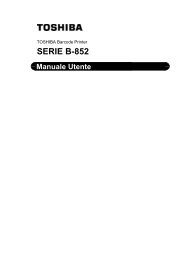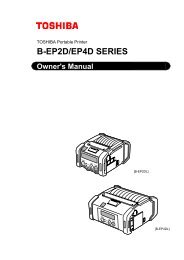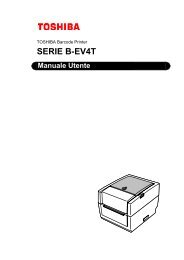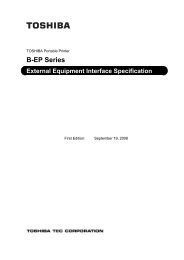Create successful ePaper yourself
Turn your PDF publications into a flip-book with our unique Google optimized e-Paper software.
5.5 THRESHOLD SETTING<br />
5.5.1 Outline of Threshold Setting<br />
To always start printing at a proper position, the printer automatically corrects a print start<br />
position using a transmissive or reflective sensor. However, the printer sometimes fails to<br />
correct the print start position properly.<br />
For label papers, a transmissive sensor is used to detect a gap between labels. When<br />
preprinted labels are used, transmissivity may vary due to inks used, and the printer may not be<br />
able to correct the print start position properly. For tag papers with black marks printed on the<br />
back side, a reflective sensor is used to detect the black marks. When reflectivity of the area<br />
other than the black marks varies, the printer may not be able to correct the print start position<br />
properly.<br />
In these cases, the printer can correct the print start position properly by using a transmissive<br />
sensor threshold value/reflective sensor threshold value manually determined and stored in a<br />
non-volatile memory (EEPROM) by performing the key operation explained in the subsequent<br />
section, “Threshold Setting Operation Example” and by setting the type of sensor for Issue and<br />
Feed commands to “3: Transmissive Sensor (when using a manual threshold value)” or “4:<br />
Reflective Sensor (when using a manual threshold value)”.<br />
5.5.2 Threshold Setting Operation Example<br />
Power ON<br />
O N L I N E (1) Idling<br />
B - S A 4 T - T V 1 . 2 A (2) Load a preprinted label paper.<br />
(No particular positioning is required.)<br />
P A U S E<br />
[PAUSE]<br />
B - S A 4 T - T V 1 . 2 A<br />
(3) Press the [PAUSE] key.<br />
(4) The printer enters a pause state.<br />
[PAUSE]<br />
T R A N S M I S S I V E<br />
B - S A 4 T - T V 1 . 2 A<br />
[FEED]<br />
R E F L E C T I V E<br />
B - S A 4 T - T V 1 . 2 A<br />
(5) Hold down the [PAUSE] key for 3 seconds or<br />
more while the printer is in a pause state.<br />
(6) A sensor, for which a manual threshold value<br />
is to be determined, is displayed.<br />
A message to select the transmissive sensor is<br />
displayed.<br />
(7) Press the [FEED] key.<br />
(8) A message to select the reflective sensor is<br />
displayed.<br />
[FEED]<br />
(9) Press the [FEED] key.<br />
- 5 -