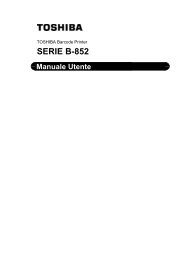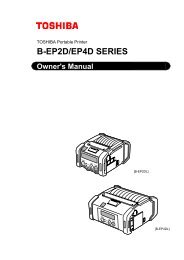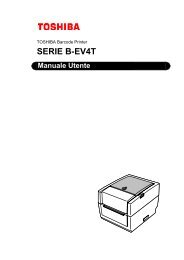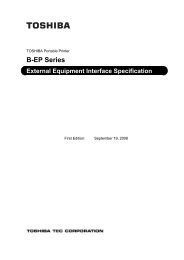- Page 1 and 2: TOSHIBA Bar Code Printer B-SA4T Ser
- Page 3: Page 6. SYSTEM MODE................
- Page 7 and 8: 5.4 ONLINE MODE OPERATION EXAMPLE P
- Page 9 and 10: T R A N S M I S S I V E B - S A 4 T
- Page 11 and 12: 5.7 PARAMETER SETTING 5.7.1 Paramet
- Page 13 and 14: 2 > P A R A M E T E R S E T E U R O
- Page 15 and 16: 2 > P A R A M E T E R S E T (71) Th
- Page 17 and 18: (8) Language for LCD messages (LCD)
- Page 19 and 20: 5.8 FINE ADJUSTMENT VALUE SETTING 5
- Page 21 and 22: 1 > R E S E T (35) The reset menu i
- Page 23 and 24: 5.9 DUMPING OF RECEIVE BUFFER 5.9.1
- Page 25 and 26: Data in the receive buffer is print
- Page 27 and 28: 5.11 AUTOMATIC CALIBRATION SETTING
- Page 29 and 30: (6) If the second black mark/gap ha
- Page 31 and 32: LAN Enable/Disable Setting (LAN) RE
- Page 33 and 34: 8 > R T C S E T D A T E D 0 5 / 0 3
- Page 35 and 36: 5.14 BASIC SETTING 5.14.1 Operation
- Page 37 and 38: 9 > B A S I C S E T T I N G (33) BA
- Page 39 and 40: (Display of the BASIC system mode p
- Page 41 and 42: No. LCD Messages on Upper line LED
- Page 43 and 44: 5.17 LCD MESSAGES IN DIFFERENT LANG
- Page 45 and 46: 6. SYSTEM MODE 6.1 OUTLINE OF SYSTE
- Page 47 and 48: 6.2 SELF-TEST 6.2.1 Self-test Opera
- Page 49 and 50: (2) Head broken dots check Power OF
- Page 51 and 52: 6.2.2 Self-test Items (1) Printing
- Page 53 and 54: (2) Automatic self-test Memory che
- Page 55 and 56:
(2) Automatic self-test PROGRAM B-S
- Page 57 and 58:
Maintenance Counter Momentary power
- Page 59 and 60:
Item Description Specification MESS
- Page 61 and 62:
Item Description Specification SOCK
- Page 63 and 64:
(3) Memory check Model name PROGRAM
- Page 65 and 66:
[RANK]1 203DPI Resolution of head i
- Page 67 and 68:
6.3 VARIOUS PARAMETERS SETTING 6.3.
- Page 69 and 70:
2 > P A R A M E T E R S E T F E E D
- Page 71 and 72:
2 > P A R A M E T E R S E T M U L T
- Page 73 and 74:
(4) RS-232C data length (DATA LENG.
- Page 75 and 76:
(10) Control code (CODE) [RESTART]
- Page 77 and 78:
(18) Reset process when the nInit s
- Page 79 and 80:
• When a ribbon error is detected
- Page 81 and 82:
(24) Reverse feed speed (BACK SPEED
- Page 83 and 84:
(30) Multiple-label set issue (MULT
- Page 85 and 86:
• System mode password entry Ente
- Page 87 and 88:
3 > A D J U S T S E T T O N E A D J
- Page 89 and 90:
[Handling of label papers having th
- Page 91 and 92:
[Strip position fine adjustment] +0
- Page 93 and 94:
(5) Print tone fine adjustment (The
- Page 95 and 96:
Supplementary explanations • When
- Page 97 and 98:
4 > T E S T P R I N T P R T T Y P E
- Page 99 and 100:
4 > T E S T P R I N T (19) System m
- Page 101 and 102:
(5) Sensor (SENSOR) RESTART FEED
- Page 103 and 104:
• Enlarged view of slant lines 1-
- Page 105 and 106:
Character print (203 dpi) Character
- Page 107 and 108:
Line print for assembly process - 1
- Page 109 and 110:
5 > S E N S O R A D J . [ T R A N S
- Page 111 and 112:
6.7 RAM CLEAR 6.7.1 RAM Clear Opera
- Page 113 and 114:
6.7.2 Details of RAM Clear (1) RAM
- Page 115 and 116:
Parameter Value Web printer functio
- Page 117 and 118:
6.8 IP ADDRESS SETTING 6.8.1 IP Add
- Page 119 and 120:
7 > I P A D D R E S S (37) Setting
- Page 121 and 122:
7 > I P A D D R E S S (75) Subnet m
- Page 123 and 124:
0 1 F F F F F F F F F F F F F F F F
- Page 125 and 126:
6.9 BASIC SETTING 6.9.1 BASIC Setti
- Page 127 and 128:
8 > B A S I C 0 1 T E S T . D A T <
- Page 129 and 130:
9 > F O R F A C T O R Y (18) The me
- Page 131 and 132:
8 > B A S I C (17) System mode menu
- Page 133 and 134:
1 0 > R F I D Q V A L U E 2 [PAUSE]
- Page 135 and 136:
(4) RFID tag type Module type: U2 R
- Page 137 and 138:
C PASSWORD OFF ---- FEED RESTART PA
- Page 139 and 140:
(9) Maximum number of write retries
- Page 141 and 142:
(16) AGC threshold for data write R
- Page 143 and 144:
6.12 Z-MODE SETTING (SUPPORTED FROM
- Page 145 and 146:
Z-Mode Setting (Z-Mode) RESTART FEE
- Page 147:
When the power is turned on while t