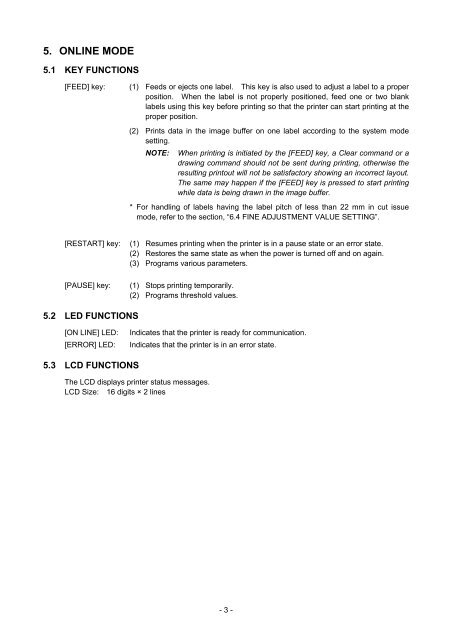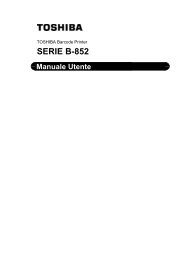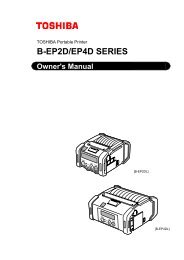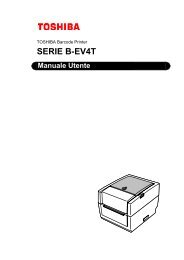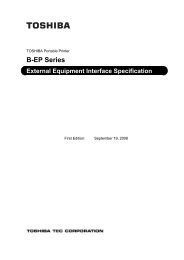You also want an ePaper? Increase the reach of your titles
YUMPU automatically turns print PDFs into web optimized ePapers that Google loves.
5. ONLINE MODE<br />
5.1 KEY FUNCTIONS<br />
[FEED] key:<br />
(1) Feeds or ejects one label. This key is also used to adjust a label to a proper<br />
position. When the label is not properly positioned, feed one or two blank<br />
labels using this key before printing so that the printer can start printing at the<br />
proper position.<br />
(2) Prints data in the image buffer on one label according to the system mode<br />
setting.<br />
NOTE:<br />
When printing is initiated by the [FEED] key, a Clear command or a<br />
drawing command should not be sent during printing, otherwise the<br />
resulting printout will not be satisfactory showing an incorrect layout.<br />
The same may happen if the [FEED] key is pressed to start printing<br />
while data is being drawn in the image buffer.<br />
* For handling of labels having the label pitch of less than 22 mm in cut issue<br />
mode, refer to the section, “6.4 FINE ADJUSTMENT VALUE SETTING”.<br />
[RESTART] key:<br />
[PAUSE] key:<br />
(1) Resumes printing when the printer is in a pause state or an error state.<br />
(2) Restores the same state as when the power is turned off and on again.<br />
(3) Programs various parameters.<br />
(1) Stops printing temporarily.<br />
(2) Programs threshold values.<br />
5.2 LED FUNCTIONS<br />
[ON LINE] LED:<br />
[ERROR] LED:<br />
Indicates that the printer is ready for communication.<br />
Indicates that the printer is in an error state.<br />
5.3 LCD FUNCTIONS<br />
The LCD displays printer status messages.<br />
LCD Size: 16 digits × 2 lines<br />
- 3 -