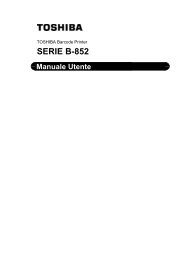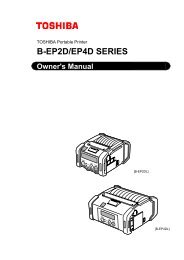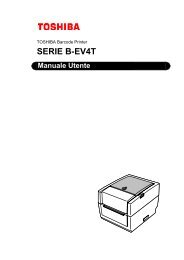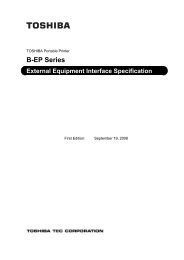Create successful ePaper yourself
Turn your PDF publications into a flip-book with our unique Google optimized e-Paper software.
NOTE 1: When a command produces an error, 16 bytes of the command code of the erroneous<br />
command are displayed on the upper line of the LCD. (However, [LF] and [NUL] are not displayed.)<br />
[Example 1] [ESC] PC001; 0A00, 0300, 2, 2, A, 00, B [LF] [NUL]<br />
Command error<br />
LCD display<br />
PC001;0A00,0300,<br />
B-<strong>SA4T</strong>-T V1.2A<br />
[Example 2]<br />
[ESC] T20 G30 [LF] [NUL]<br />
LCD display<br />
T20G30<br />
B-<strong>SA4T</strong>-T<br />
Command error<br />
V1.2A<br />
[Example 3]<br />
[ESC] XR; 0200, 0300, 0450, 1200, 1 [LF] [NUL]<br />
LCD display<br />
XR;0200,0300,045<br />
B-<strong>SA4T</strong>-T V1.2A<br />
Command error<br />
NOTE 2: When a command error is displayed, “? (3FH)” is displayed for codes other than 20H to 7FH<br />
and A0H to DFH.<br />
NOTE 3: ◦: ON<br />
: Blinking<br />
•: OFF<br />
****: Number of remaining labels to be printed to 9999 (in units of 1 label/tag)<br />
###: Remaining memory capacity of PC save area of a flash memory on the CPU:<br />
0 to 3072 (in K bytes)<br />
&&&&: Remaining memory capacity of writable character storage area for a flash memory on the<br />
CPU<br />
0 to 3072 (in K bytes)<br />
NOTE 4: When a ribbon near end detection setting is enabled, the ERROR LED blinks slowly, while the<br />
printer is in a ribbon near end state and displays a message 1, 2, or 3.<br />
- 39 -