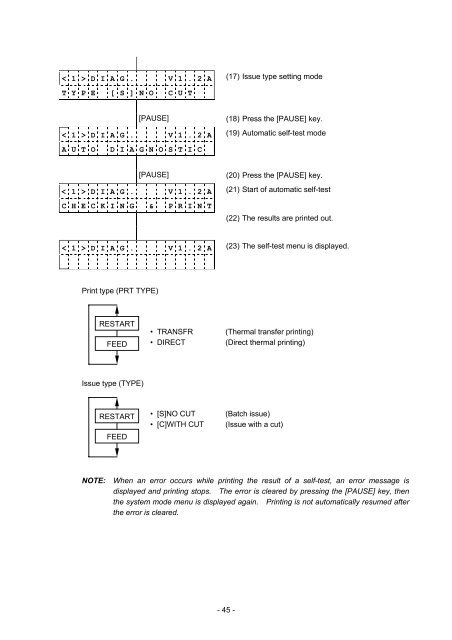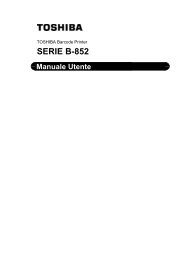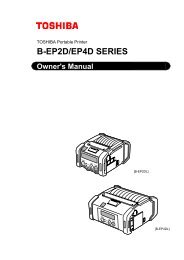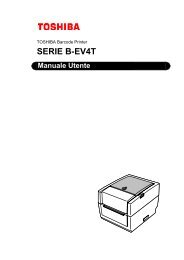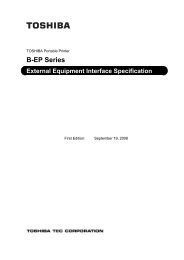Create successful ePaper yourself
Turn your PDF publications into a flip-book with our unique Google optimized e-Paper software.
1 > D I A G . V 1 . 2 A<br />
(17) Issue type setting mode<br />
T Y P E [ S ] N O C U T<br />
[PAUSE]<br />
< 1 > D I A G . V 1 . 2 A<br />
A U T O D I A G N O S T I C<br />
(18) Press the [PAUSE] key.<br />
(19) Automatic self-test mode<br />
[PAUSE]<br />
< 1 > D I A G . V 1 . 2 A<br />
C H E C K I N G & P R I N T<br />
(20) Press the [PAUSE] key.<br />
(21) Start of automatic self-test<br />
(22) The results are printed out.<br />
< 1 > D I A G . V 1 . 2 A (23) The self-test menu is displayed.<br />
Print type (PRT TYPE)<br />
RESTART<br />
FEED<br />
• TRANSFR<br />
• DIRECT<br />
(Thermal transfer printing)<br />
(Direct thermal printing)<br />
Issue type (TYPE)<br />
RESTART<br />
FEED<br />
• [S]NO CUT<br />
• [C]WITH CUT<br />
(Batch issue)<br />
(Issue with a cut)<br />
NOTE: When an error occurs while printing the result of a self-test, an error message is<br />
displayed and printing stops. The error is cleared by pressing the [PAUSE] key, then<br />
the system mode menu is displayed again. Printing is not automatically resumed after<br />
the error is cleared.<br />
- 45 -