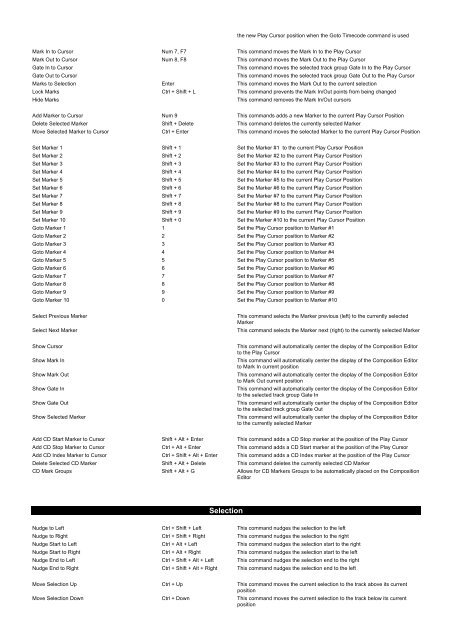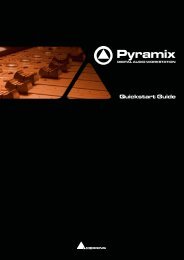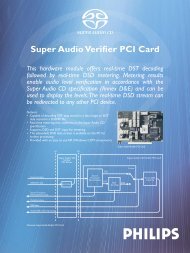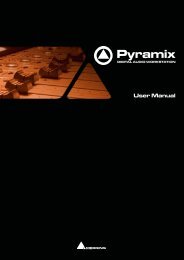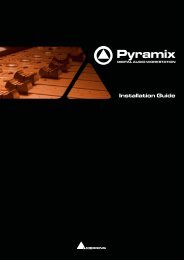Pyramix 7 Commands Reference - Merging Technologies
Pyramix 7 Commands Reference - Merging Technologies
Pyramix 7 Commands Reference - Merging Technologies
Create successful ePaper yourself
Turn your PDF publications into a flip-book with our unique Google optimized e-Paper software.
the new Play Cursor position when the Goto Timecode command is used<br />
Mark In to Cursor Num 7, F7 This command moves the Mark In to the Play Cursor<br />
Mark Out to Cursor Num 8, F8 This command moves the Mark Out to the Play Cursor<br />
Gate In to Cursor<br />
This command moves the selected track group Gate In to the Play Cursor<br />
Gate Out to Cursor<br />
This command moves the selected track group Gate Out to the Play Cursor<br />
Marks to Selection Enter This command moves the Mark Out to the current selection<br />
Lock Marks Ctrl + Shift + L This command prevents the Mark In/Out points from being changed<br />
Hide Marks<br />
This command removes the Mark In/Out cursors<br />
Add Marker to Cursor Num 9 This commands adds a new Marker to the current Play Cursor Position<br />
Delete Selected Marker Shift + Delete This command deletes the currently selected Marker<br />
Move Selected Marker to Cursor Ctrl + Enter This command moves the selected Marker to the current Play Cursor Position<br />
Set Marker 1 Shift + 1 Set the Marker #1 to the current Play Cursor Position<br />
Set Marker 2 Shift + 2 Set the Marker #2 to the current Play Cursor Position<br />
Set Marker 3 Shift + 3 Set the Marker #3 to the current Play Cursor Position<br />
Set Marker 4 Shift + 4 Set the Marker #4 to the current Play Cursor Position<br />
Set Marker 5 Shift + 5 Set the Marker #5 to the current Play Cursor Position<br />
Set Marker 6 Shift + 6 Set the Marker #6 to the current Play Cursor Position<br />
Set Marker 7 Shift + 7 Set the Marker #7 to the current Play Cursor Position<br />
Set Marker 8 Shift + 8 Set the Marker #8 to the current Play Cursor Position<br />
Set Marker 9 Shift + 9 Set the Marker #9 to the current Play Cursor Position<br />
Set Marker 10 Shift + 0 Set the Marker #10 to the current Play Cursor Position<br />
Goto Marker 1 1 Set the Play Cursor position to Marker #1<br />
Goto Marker 2 2 Set the Play Cursor position to Marker #2<br />
Goto Marker 3 3 Set the Play Cursor position to Marker #3<br />
Goto Marker 4 4 Set the Play Cursor position to Marker #4<br />
Goto Marker 5 5 Set the Play Cursor position to Marker #5<br />
Goto Marker 6 6 Set the Play Cursor position to Marker #6<br />
Goto Marker 7 7 Set the Play Cursor position to Marker #7<br />
Goto Marker 8 8 Set the Play Cursor position to Marker #8<br />
Goto Marker 9 9 Set the Play Cursor position to Marker #9<br />
Goto Marker 10 0 Set the Play Cursor position to Marker #10<br />
Select Previous Marker<br />
Select Next Marker<br />
This command selects the Marker previous (left) to the currently selected<br />
Marker<br />
This command selects the Marker next (right) to the currently selected Marker<br />
Show Cursor<br />
Show Mark In<br />
Show Mark Out<br />
Show Gate In<br />
Show Gate Out<br />
Show Selected Marker<br />
This command will automatically center the display of the Composition Editor<br />
to the Play Cursor<br />
This command will automatically center the display of the Composition Editor<br />
to Mark In current position<br />
This command will automatically center the display of the Composition Editor<br />
to Mark Out current position<br />
This command will automatically center the display of the Composition Editor<br />
to the selected track group Gate In<br />
This command will automatically center the display of the Composition Editor<br />
to the selected track group Gate Out<br />
This command will automatically center the display of the Composition Editor<br />
to the currently selected Marker<br />
Add CD Start Marker to Cursor Shift + Alt + Enter This command adds a CD Stop marker at the position of the Play Cursor<br />
Add CD Stop Marker to Cursor Ctrl + Alt + Enter This command adds a CD Start marker at the position of the Play Cursor<br />
Add CD Index Marker to Cursor Ctrl + Shift + Alt + Enter This command adds a CD Index marker at the position of the Play Cursor<br />
Delete Selected CD Marker Shift + Alt + Delete This command deletes the currently selected CD Marker<br />
CD Mark Groups Shift + Alt + G Allows for CD Markers Groups to be automatically placed on the Composition<br />
Editor<br />
Selection<br />
Nudge to Left Ctrl + Shift + Left This command nudges the selection to the left<br />
Nudge to Right Ctrl + Shift + Right This command nudges the selection to the right<br />
Nudge Start to Left Ctrl + Alt + Left This command nudges the selection start to the right<br />
Nudge Start to Right Ctrl + Alt + Right This command nudges the selection start to the left<br />
Nudge End to Left Ctrl + Shift + Alt + Left This command nudges the selection end to the right<br />
Nudge End to Right Ctrl + Shift + Alt + Right This command nudges the selection end to the left<br />
Move Selection Up Ctrl + Up This command moves the current selection to the track above its current<br />
position<br />
Move Selection Down Ctrl + Down This command moves the current selection to the track below its current<br />
position