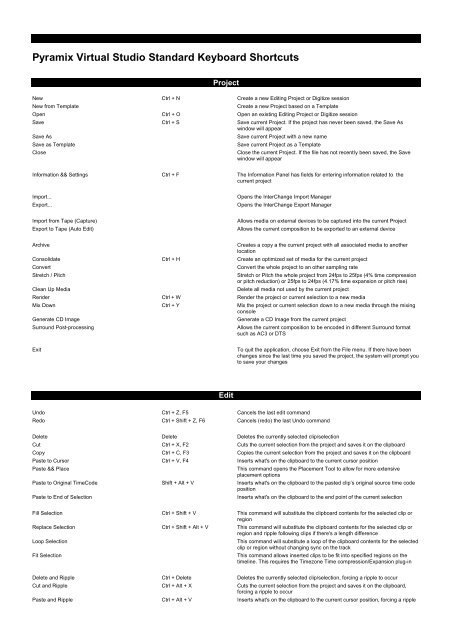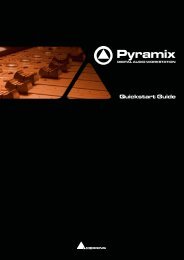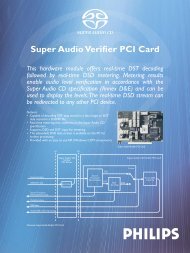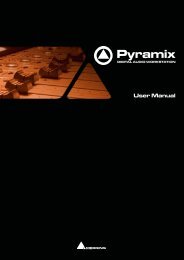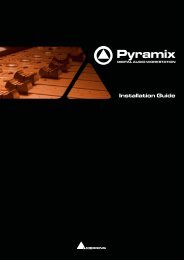Pyramix 7 Commands Reference - Merging Technologies
Pyramix 7 Commands Reference - Merging Technologies
Pyramix 7 Commands Reference - Merging Technologies
You also want an ePaper? Increase the reach of your titles
YUMPU automatically turns print PDFs into web optimized ePapers that Google loves.
<strong>Pyramix</strong> Virtual Studio Standard Keyboard Shortcuts<br />
Project<br />
New Ctrl + N Create a new Editing Project or Digitize session<br />
New from Template<br />
Create a new Project based on a Template<br />
Open Ctrl + O Open an existing Editing Project or Digitize session<br />
Save Ctrl + S Save current Project. If the project has never been saved, the Save As<br />
window will appear<br />
Save As<br />
Save as Template<br />
Close<br />
Save current Project with a new name<br />
Save current Project as a Template<br />
Close the current Project. If the file has not recently been saved, the Save<br />
window will appear<br />
Information && Settings Ctrl + F The Information Panel has fields for entering information related to the<br />
current project<br />
Import...<br />
Export...<br />
Opens the InterChange Import Manager<br />
Opens the InterChange Export Manager<br />
Import from Tape (Capture)<br />
Export to Tape (Auto Edit)<br />
Allows media on external devices to be captured into the current Project<br />
Allows the current composition to be exported to an external device<br />
Archive<br />
Creates a copy a the current project with all associated media to another<br />
location<br />
Consolidate Ctrl + H Create an optimized set of media for the current project<br />
Convert<br />
Stretch / Pitch<br />
Clean Up Media<br />
Convert the whole project to an other sampling rate<br />
Stretch or Pitch the whole project from 24fps to 25fps (4% time compression<br />
or pitch reduction) or 25fps to 24fps (4.17% time expansion or pitch rise)<br />
Delete all media not used by the current project<br />
Render Ctrl + W Render the project or current selection to a new media<br />
Mix Down Ctrl + Y Mix the project or current selection down to a new media through the mixing<br />
console<br />
Generate CD Image<br />
Surround Post-processing<br />
Generate a CD Image from the current project<br />
Allows the current composition to be encoded in different Surround format<br />
such as AC3 or DTS<br />
Exit<br />
To quit the application, choose Exit from the File menu. If there have been<br />
changes since the last time you saved the project, the system will prompt you<br />
to save your changes<br />
Edit<br />
Undo Ctrl + Z, F5 Cancels the last edit command<br />
Redo Ctrl + Shift + Z, F6 Cancels (redo) the last Undo command<br />
Delete Delete Deletes the currently selected clip/selection<br />
Cut Ctrl + X, F2 Cuts the current selection from the project and saves it on the clipboard<br />
Copy Ctrl + C, F3 Copies the current selection from the project and saves it on the clipboard<br />
Paste to Cursor Ctrl + V, F4 Inserts what's on the clipboard to the current cursor position<br />
Paste && Place<br />
This command opens the Placement Tool to allow for more extensive<br />
placement options<br />
Paste to Original TimeCode Shift + Alt + V Inserts what's on the clipboard to the pasted clip’s original source time code<br />
position<br />
Paste to End of Selection<br />
Inserts what's on the clipboard to the end point of the current selection<br />
Fill Selection Ctrl + Shift + V This command will substitute the clipboard contents for the selected clip or<br />
region<br />
Replace Selection Ctrl + Shift + Alt + V This command will substitute the clipboard contents for the selected clip or<br />
region and ripple following clips if there's a length difference<br />
Loop Selection<br />
Fit Selection<br />
This command will substitute a loop of the clipboard contents for the selected<br />
clip or region without changing sync on the track<br />
This command allows inserted clips to be fit into specified regions on the<br />
timeline. This requires the Timezone Time compression/Expansion plug-in<br />
Delete and Ripple Ctrl + Delete Deletes the currently selected clip/selection, forcing a ripple to occur<br />
Cut and Ripple Ctrl + Alt + X Cuts the current selection from the project and saves it on the clipboard,<br />
forcing a ripple to occur<br />
Paste and Ripple Ctrl + Alt + V Inserts what's on the clipboard to the current cursor position, forcing a ripple