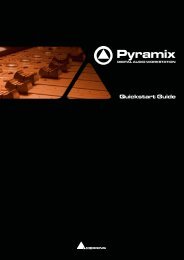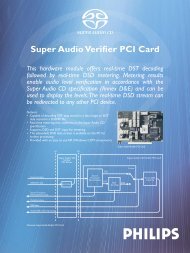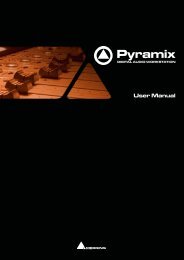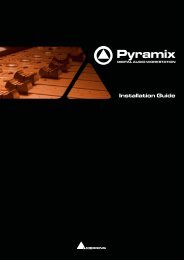Pyramix 7 Commands Reference - Merging Technologies
Pyramix 7 Commands Reference - Merging Technologies
Pyramix 7 Commands Reference - Merging Technologies
You also want an ePaper? Increase the reach of your titles
YUMPU automatically turns print PDFs into web optimized ePapers that Google loves.
Nudge Cursor to Next Edit Ctrl + Alt + Tab Nudge Cursor to Next Edit<br />
Nudge Cursor to Previous Clip Shift + Tab Nudge Cursor to Previous Clips<br />
Nudge Cursor to Next Clip Tab Nudge Cursor to Next Clip<br />
Nudge Cursor to Previous Clip Fade Ctrl + Shift + Tab Nudge Cursor to Previous Clip Fade<br />
Nudge Cursor to Next Clip Fade Ctrl + Tab Nudge Cursor to Next Clip Fade<br />
Nudge Cursor to Previous Marker<br />
Nudge Cursor to Next Marker<br />
Nudge Cursor to Previous CD Marker<br />
Nudge Cursor to Next CD Marker<br />
Nudge Cursor to Previous Marker<br />
Nudge Cursor to Next Marker<br />
Nudge Cursor to Previous CD Marker<br />
Nudge Cursor to Next CD Marker<br />
Nudge Cursor to Left Left Nudge Cursor to Left<br />
Nudge Cursor to Right Right Nudge Cursor to Right<br />
Nudge Cursor to Left with Region<br />
Nudge Cursor to Right with Region<br />
Nudge Cursor to Left and update the nearest selection boundary to this<br />
location<br />
Nudge Cursor to Right and update the nearest selection boundary to this<br />
location<br />
Nudge Cursor to Left Custom Page Up, - Nudge Cursor to Left by an amount entered with the Keyboard<br />
Nudge Cursor to Right Custom Page Down, = Nudge Cursor to Right by an amount entered with the Keyboard<br />
Nudge Cursor to Left Custom in Bars/Beats<br />
Nudge Cursor to Right Custom in Bars/Beats<br />
Nudge Cursor to Left by an amount entered in Bars/Beats with the Keyboard<br />
Nudge Cursor to Right by an amount entered in Bars/Beats with the<br />
Keyboard<br />
Nudge Cursor to Previous Foot<br />
Nudge Cursor to Next Foot<br />
Nudge Cursor to Previous Foot Frame<br />
Nudge Cursor to Next Foot Frame<br />
Nudge Cursor to the Previous Foot<br />
Nudge Cursor to the Next Foot<br />
Nudge Cursor to the Previous Foot Frame<br />
Nudge Cursor to the Next Foot Frame<br />
Nudge Cursor to Previous Bar<br />
Nudge Cursor to Next Bar<br />
Nudge Cursor to Previous Beat<br />
Nudge Cursor to Next Beat<br />
Nudge Cursor to Previous Grid Step<br />
Nudge Cursor to Next Beat Grid Step<br />
Nudge Cursor to the Previous Bar<br />
Nudge Cursor to the Next Bar<br />
Nudge Cursor to the Previous Beat<br />
Nudge Cursor to the Next Beat<br />
Nudge Cursor to the Previous Grid Step<br />
Nudge Cursor to the Next Grid Step<br />
Nudge Mark In to Left Shift + Left Nudge Mark In to Left<br />
Nudge Mark In to Right Shift + Right Nudge Mark In to Right<br />
Nudge Mark In to Left Custom Shift + Page Up Nudge Mark In to Left by an amount entered with the Keyboard<br />
Nudge Mark In to Right Custom Shift + Page Down Nudge Mark In to Right by an amount entered with the Keyboard<br />
Nudge Mark In to Left Custom in Bars/Beats<br />
Nudge Mark In to Right Custom in Bars/Beats<br />
Nudge Mark In to Left by an amount entered in Bars/Beats with the Keyboard<br />
Nudge Mark In to Right by an amount entered in Bars/Beats with the<br />
Keyboard<br />
Nudge Mark Out to Left Ctrl + Left Nudge Mark Out to Left<br />
Nudge Mark Out to Right Ctrl + Right Nudge Mark Out to Right<br />
Nudge Mark Out to Left Custom Ctrl + Page Up Nudge Mark Out to Left by an amount entered with the Keyboard<br />
Nudge Mark Out to Right Custom Ctrl + Page Down Nudge Mark Out to Right by an amount entered with the Keyboard<br />
Nudge Mark Out to Left Custom in Bars/Beats<br />
Nudge Mark Out to Right Custom in Bars/Beats<br />
Nudge Mark Out to Left by an amount entered in Bars/Beats with the<br />
Keyboard<br />
Nudge Mark Out to Right by an amount entered in Bars/Beats with the<br />
Keyboard<br />
Nudge Gate In to Left<br />
Nudge Gate In to Right<br />
Nudge Gate In to Left<br />
Nudge Gate In to Right<br />
Nudge Gate Out to Left<br />
Nudge Gate Out to Right<br />
Nudge Gate Out to Left<br />
Nudge Gate Out to Right<br />
Goto TimeCode Num 6 This command opens the Goto TimeCode window, which allows the Play<br />
Cursor to be positioned to a specific TimeCode position<br />
Goto Foot Shift + Num 6 This command allows the Play Cursor to be positioned to a specific Foot<br />
Goto Beat Ctrl + Num 6 This command allows the Play Cursor to be positioned to a specific Beat<br />
Cursor to Mark In Num 4 This command moves the Play Cursor to the Mark In<br />
Cursor to Mark Out Num 5 This command moves the Play Cursor to the Mark Out<br />
Cursor to Gate In<br />
Cursor to Gate Out<br />
This command moves the Play Cursor to the selected track group Gate In<br />
This command moves the Play Cursor to the selected track group Get Out<br />
Cursor to Selected Marker Shift + Enter This command moves the Play Cursor to the Selected Marker<br />
Cursor to Start of Selected Track<br />
Cursor to End of Selected Track<br />
Auto Center on Goto<br />
This command moves the Play Cursor to the start position of the first clip on<br />
the selected track<br />
This command moves the Play Cursor to the end position of the first clip on<br />
the selected track<br />
When enabled, the Composition Editor will automatically center the display to