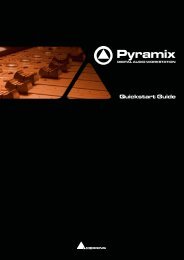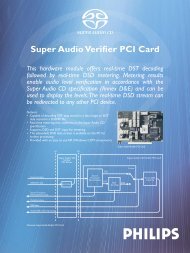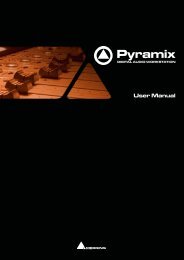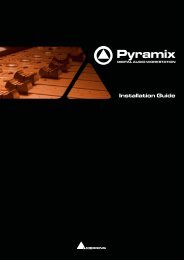Pyramix 7 Commands Reference - Merging Technologies
Pyramix 7 Commands Reference - Merging Technologies
Pyramix 7 Commands Reference - Merging Technologies
Create successful ePaper yourself
Turn your PDF publications into a flip-book with our unique Google optimized e-Paper software.
Grow Selection Up Ctrl + Shift + Up This command applies the current selection to the track above its current<br />
position<br />
Grow Selection Down Ctrl + Shift + Down This command applies the current selection to the track below its current<br />
position<br />
Narrow Selection Up Ctrl + Shift + Alt + Down This command removes the current selection from the track above its current<br />
position<br />
Narrow Selection Down Ctrl + Shift + Alt + Up This command removes the current selection from the track below its current<br />
position<br />
Set Cursor to Selection Start ; This command positions the Play Cursor to the start point of the current<br />
selection<br />
Set Cursor to Selection Start with Preroll<br />
Set Cursor to Selection Start with Preroll #2<br />
Set Cursor to Selection Start with Preroll #3<br />
This command positions the Play Cursor to the start point of the current<br />
selection, adding the defined Preroll value<br />
This command positions the Play Cursor to the start point of the current<br />
selection, adding the defined Preroll #2 value<br />
This command positions the Play Cursor to the start point of the current<br />
selection, adding the defined Preroll #3 value<br />
Set Cursor to Selection End ' This command positions the Play Cursor to the end point of the current<br />
selection<br />
Set Selection Start to Cursor [ This command positions the start point of the current selection to the Play<br />
Cursor position<br />
Set Selection End to Cursor ] This command positions the end point of the current selection to the Play<br />
Cursor position<br />
Select between Gates<br />
This command positions sets the Selection between the selected track group<br />
Gates<br />
Select Clip(s) under Cursor<br />
This command causes the clip(s) positioned under the current Play Cursor position to become selected. This<br />
only applied to clips on the selected audio track<br />
Undo Selection Backspace Cancels the last selection command<br />
Redo Selection Shift + Backspace Cancels (redo) the last Undo Selection command<br />
Undo / Redo Selection Ctrl + Backspace This command toggles between the last Undo / Redo Selection command<br />
Fade Editor<br />
Open Editor<br />
Accept && Close Editor<br />
Restore && Close Editor<br />
Restore Fade<br />
Undo Fade Change<br />
Previous Fade<br />
Next Fade<br />
Xify<br />
Show Faders && Control<br />
Show Parameters && Options<br />
Fit Fade<br />
Zoom In<br />
Zoom Out<br />
No Auto-Center<br />
Auto-Center Fade<br />
Auto-Center <strong>Reference</strong> Point<br />
Free Zoom<br />
Auto-Zoom<br />
Auto-Zoom/Free<br />
Timeline Zoom<br />
Zoom Preset 1<br />
Zoom Preset 2<br />
Zoom Preset 3<br />
Zoom Preset 4<br />
Zoom Preset 5<br />
Nudge Out Gain Less