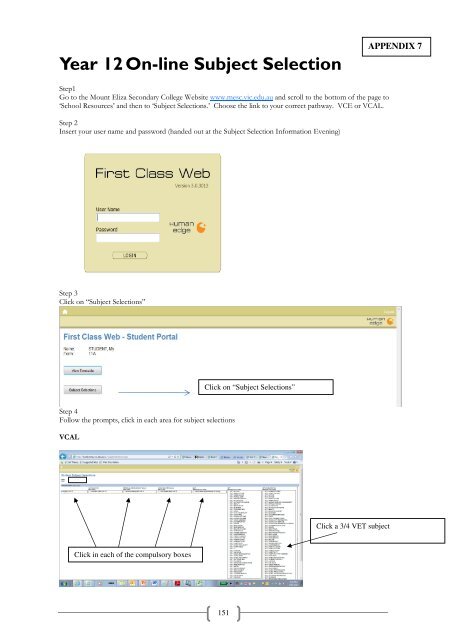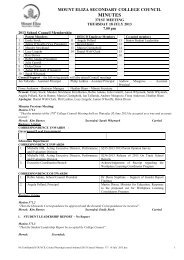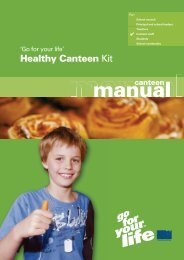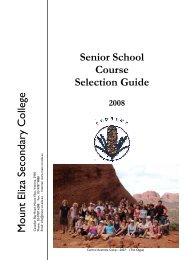- Page 1:
CourseSelection GuideYears 9, 10, 1
- Page 7 and 8:
Selecting Subjects at Year 10The Ye
- Page 9 and 10:
should also think about what they w
- Page 11 and 12:
THE HUMANITIESLANGUAGES OTHER THAN
- Page 13 and 14:
SUBJECT DESCRIPTIONSTHE ARTS2D ARTS
- Page 15 and 16:
LiteratureThis unit offers a study
- Page 17 and 18:
the planning and development of urb
- Page 19 and 20:
These units are designed to support
- Page 21 and 22:
Cost:Industrial Design - Wood: A co
- Page 23 and 24:
MOUNT ELIZA SECONDARY COLLEGE YEAR
- Page 25 and 26:
Year 9 On-line Subject SelectionAPP
- Page 27 and 28:
APPENDIX CSUBJECT SELECTION FORMYEA
- Page 29 and 30:
Step 4Follow the prompts, click in
- Page 31 and 32:
Senior Program OptionsWhat are VCE
- Page 33 and 34:
The College believes that, in the m
- Page 35 and 36:
VCE Scored and Non Scored StudiesAr
- Page 37 and 38:
School Based Apprenticeship & Train
- Page 39 and 40:
Biology $54 $64Chemistry $32 $42Phy
- Page 41 and 42:
Areas of LearningVCE Area of Learni
- Page 43 and 44:
SBATSchool Based Apprenticeshipand
- Page 45 and 46:
ArtThis study encourages students t
- Page 47 and 48:
Business ManagementIn contemporary
- Page 49 and 50:
Chinese - As a First LanguageThe st
- Page 51 and 52:
Food and TechnologyThis study is de
- Page 53 and 54:
Geography continued…Students must
- Page 55 and 56:
Health and Human DevelopmentThe stu
- Page 57 and 58:
HistoryHistory is the practice of u
- Page 59 and 60:
Information & CommunicationTechnolo
- Page 61 and 62:
Legal StudiesVCE Legal Studies inve
- Page 63 and 64:
LiteratureLiterature involves the s
- Page 65 and 66:
Year 11 Mathematics Subjects:Genera
- Page 67 and 68:
Year 12 Mathematics Subjects:Furthe
- Page 69 and 70:
MediaThe media have a significant i
- Page 71 and 72:
Outdoor and EnvironmentalStudiesThi
- Page 73 and 74:
PhysicsPhysics is responsible for t
- Page 75 and 76:
PsychologyPsychology is the study o
- Page 77 and 78:
Visual Communication and DesignThis
- Page 79 and 80:
4 Writing for Public DebateWrite a
- Page 81 and 82:
6. Numeracy for Knowledge — Furth
- Page 83 and 84:
Work Related Skills Senior Units 1&
- Page 85 and 86:
Personal Development Skills Interme
- Page 87 and 88:
Personal Development Skills Senior
- Page 89 and 90:
Late enrolments may be accepted if
- Page 91 and 92:
VCE (VET)AGRICULTURE-CERTIFICATE II
- Page 93 and 94:
VCE (VET)ANIMAL STUDIES-CERTIFICATE
- Page 95 and 96:
VCE (VET)AUTOMOTIVE STUDIES-CERTIFI
- Page 97 and 98:
VCE (VET)BEAUTY SERVICES-CERTIFICAT
- Page 99 and 100: VCE (VET)BUSINESS-CERTIFICATE 11 (B
- Page 101 and 102: VCE (VET)CISCO-Certified Network Ac
- Page 103 and 104: VCE (VET)COMMUNITY RECREATION-CERTI
- Page 105 and 106: VCE (VET)COMPUTER ASSEMBLY & REPAIR
- Page 107 and 108: VCE (VET)DANCE-CERTIFICATE II (2176
- Page 109 and 110: VCE (VET)ENGINEERING STUDIES-CERTIF
- Page 111 and 112: VCE (VET)EVENT MANAGEMENT-CERTIFICA
- Page 113 and 114: VCE (VET)HAIRDRESSING-CERTIFICATE I
- Page 115 and 116: VCE (VET)HORTICULTURE (Landscaping)
- Page 117 and 118: VCE (VET)HORTICULTURE (Production)-
- Page 119 and 120: VCE (VET)HOSPITALITY-CERTIFICATE II
- Page 121 and 122: VCE (VET)HOSPITALITY (Kitchen Opera
- Page 123 and 124: VCE (VET)INFORMATION TECHNOLOGY(Gam
- Page 125 and 126: VCE (VET)INTERACTIVE DIGITAL MEDIAM
- Page 127 and 128: VCE (VET)LABORATORY SKILLS-CERTIFIC
- Page 129 and 130: VCE(VET)MUSIC INDUSTRY(Music Perfor
- Page 131 and 132: VCE (VET)OUTDOOR RECREATION-CERTIFI
- Page 133 and 134: VCE (VET)RENEWABLE/SUSTAINABLE ENER
- Page 135 and 136: VCE (VET)RETAIL-CERTIFICATE II (SIR
- Page 137 and 138: VCE (VET)SPECIALIST MAKEUP-Diploma
- Page 139 and 140: VCE (VET)TOURISM - CERTIFICATE III
- Page 141 and 142: VCE (VET)WELDING AND FABRICATION- C
- Page 143 and 144: APPENDIX 2Year 11 - 2014 VCE Course
- Page 145 and 146: APPENDIX 4Year 12 - 2014 VCE Course
- Page 147 and 148: Year 11 On-line Subject SelectionSt
- Page 149: Click your backup acceleration ande
- Page 153 and 154: STEP 5:Subject Submission. Your pri
- Page 155: 7. Fill in the draft copy of ‘Sel