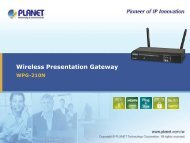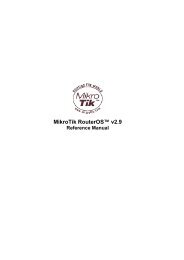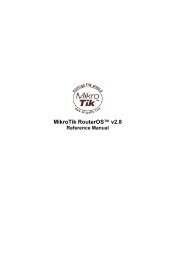IP network for 2 Wire System
IP network for 2 Wire System
IP network for 2 Wire System
You also want an ePaper? Increase the reach of your titles
YUMPU automatically turns print PDFs into web optimized ePapers that Google loves.
2.2.4 Installation Setup Instructionsa) D<strong>IP</strong> switches settings:ON(1)OFF(0)==D<strong>IP</strong> Switch Status(Defaults are OFF)S201 switches settings:Total 6 bits switches.Bit-6 is used to set the video impedance matches.Bit state Setting Bit state SettingON1 2 3 4 5 6Set to highimpedanceON1 2 3 4 5 6Match videoimpedanceFunctions of bit1 to bit 5 are reserved.SW201 switches settings:Item Bit state DescriptionsBit-1 / / ReservedBit-2Bit-3Bit-4ON1 2 3 4ON1 2 3 4ON1 2 3 4ON1 2 3 4ON1 2 3 4ON1 2 3 4Villa application modeApartment application modeSet to "on",press Direct Call Guard Unit on monitor tocall switchboardSet to "off",press Direct Call Guard Unit on monitor tocall local Guard monitorSet as common door stationSet as door station<strong>IP</strong>-2 wire system technical guide-24-