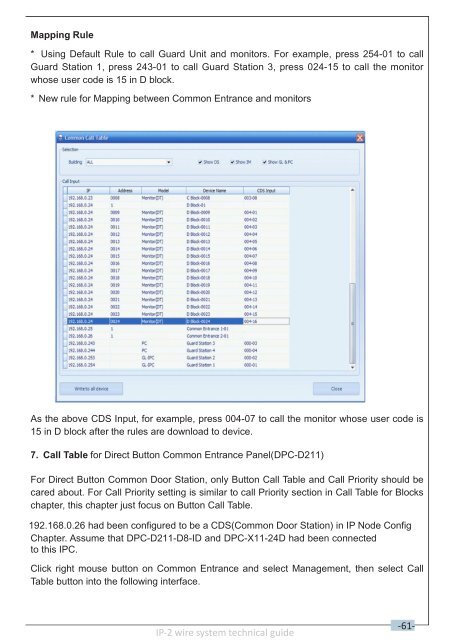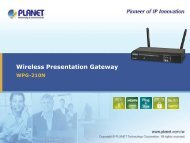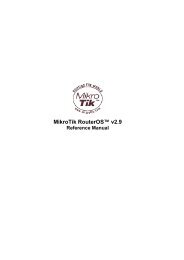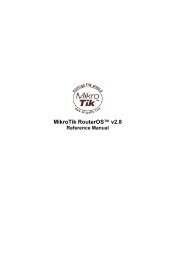IP network for 2 Wire System
IP network for 2 Wire System
IP network for 2 Wire System
Create successful ePaper yourself
Turn your PDF publications into a flip-book with our unique Google optimized e-Paper software.
Mapping Rule* Using Default Rule to call Guard Unit and monitors. For example, press 254-01 to callGuard Station 1, press 243-01 to call Guard Station 3, press 024-15 to call the monitorwhose user code is 15 in D block.* New rule <strong>for</strong> Mapping between Common Entrance and monitorsAs the above CDS Input, <strong>for</strong> example, press 004-07 to call the monitor whose user code is15 in D block after the rules are download to device.7. Call Table <strong>for</strong> Direct Button Common Entrance Panel(DPC-D211)For Direct Button Common Door Station, only Button Call Table and Call Priority should becared about. For Call Priority setting is similar to call Priority section in Call Table <strong>for</strong> Blockschapter, this chapter just focus on Button Call Table.192.168.0.26 had been configured to be a CDS(Common Door Station) in <strong>IP</strong> Node ConfigChapter. Assume that DPC-D211-D8-ID and DPC-X11-24D had been connectedto this <strong>IP</strong>C.Click right mouse button on Common Entrance and select Management, then select CallTable button into the following interface.<strong>IP</strong>-2 wire system technical guide-61-