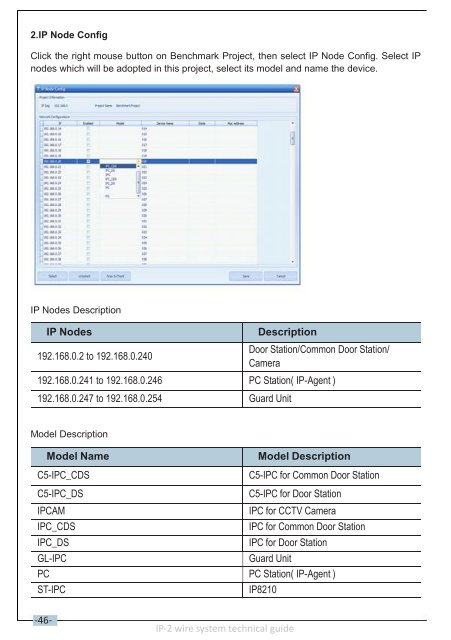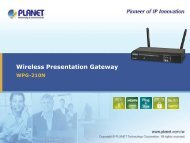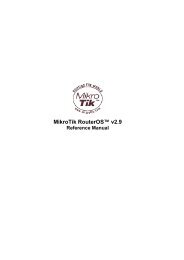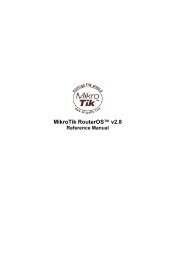IP network for 2 Wire System
IP network for 2 Wire System
IP network for 2 Wire System
You also want an ePaper? Increase the reach of your titles
YUMPU automatically turns print PDFs into web optimized ePapers that Google loves.
2.<strong>IP</strong> Node ConfigClick the right mouse button on Benchmark Project, then select <strong>IP</strong> Node Config. Select <strong>IP</strong>nodes which will be adopted in this project, select its model and name the device.<strong>IP</strong> Nodes Description<strong>IP</strong> Nodes192.168.0.2 to 192.168.0.240DescriptionDoor Station/Common Door Station/Camera192.168.0.241 to 192.168.0.246 PC Station( <strong>IP</strong>-Agent )192.168.0.247 to 192.168.0.254 Guard UnitModel DescriptionModel NameC5-<strong>IP</strong>C_CDSModel DescriptionC5-<strong>IP</strong>C <strong>for</strong> Common Door StationC5-<strong>IP</strong>C_DSC5-<strong>IP</strong>C <strong>for</strong> Door Station<strong>IP</strong>CAM<strong>IP</strong>C <strong>for</strong> CCTV Camera<strong>IP</strong>C_CDS<strong>IP</strong>C <strong>for</strong> Common Door Station<strong>IP</strong>C_DS<strong>IP</strong>C <strong>for</strong> Door StationGL-<strong>IP</strong>CGuard UnitPC PC Station( <strong>IP</strong>-Agent )ST-<strong>IP</strong>C<strong>IP</strong>8210-46-<strong>IP</strong>-2 wire system technical guide