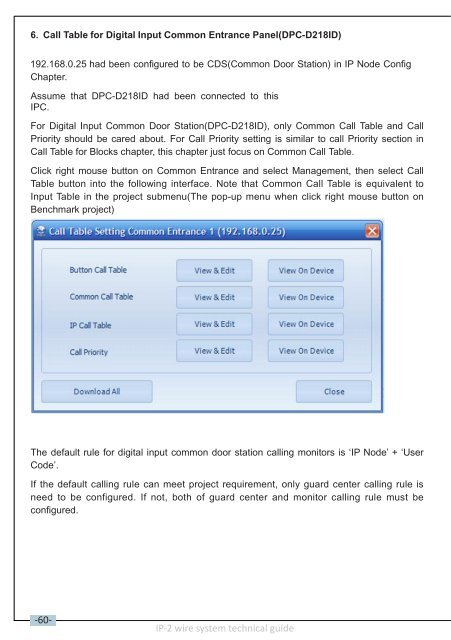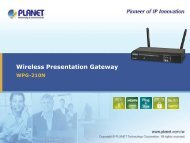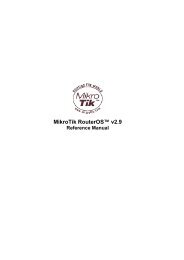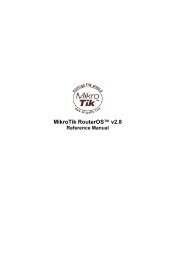IP network for 2 Wire System
IP network for 2 Wire System
IP network for 2 Wire System
Create successful ePaper yourself
Turn your PDF publications into a flip-book with our unique Google optimized e-Paper software.
6. Call Table <strong>for</strong> Digital Input Common Entrance Panel(DPC-D218ID)192.168.0.25 had been configured to be CDS(Common Door Station) in <strong>IP</strong> Node ConfigChapter.Assume that DPC-D218ID had been connected to this<strong>IP</strong>C.For Digital Input Common Door Station(DPC-D218ID), only Common Call Table and CallPriority should be cared about. For Call Priority setting is similar to call Priority section inCall Table <strong>for</strong> Blocks chapter, this chapter just focus on Common Call Table.Click right mouse button on Common Entrance and select Management, then select CallTable button into the following interface. Note that Common Call Table is equivalent toInput Table in the project submenu(The pop-up menu when click right mouse button onBenchmark project)The default rule <strong>for</strong> digital input common door station calling monitors is ‘<strong>IP</strong> Node’ + ‘UserCode’.If the default calling rule can meet project requirement, only guard center calling rule isneed to be configured. If not, both of guard center and monitor calling rule must beconfigured.-60-<strong>IP</strong>-2 wire system technical guide