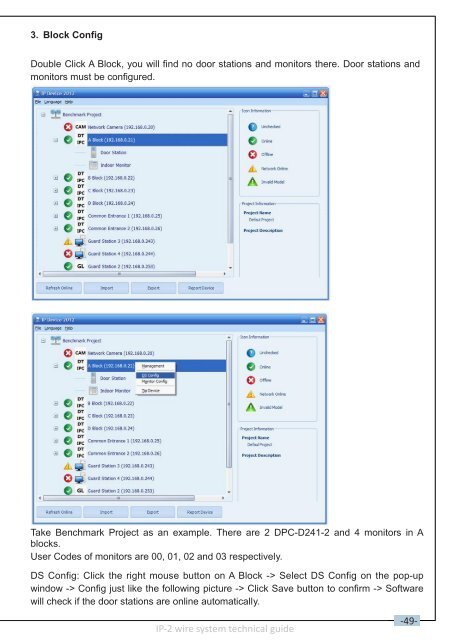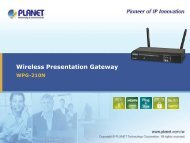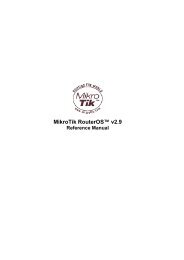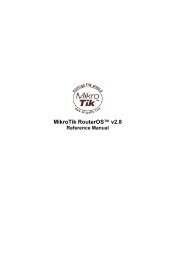IP network for 2 Wire System
IP network for 2 Wire System
IP network for 2 Wire System
Create successful ePaper yourself
Turn your PDF publications into a flip-book with our unique Google optimized e-Paper software.
3. Block ConfigDouble Click A Block, you will find no door stations and monitors there. Door stations andmonitors must be configured.Take Benchmark Project as an example. There are 2 DPC-D241-2 and 4 monitors in Ablocks.User Codes of monitors are 00, 01, 02 and 03 respectively.DS Config: Click the right mouse button on A Block -> Select DS Config on the pop-upwindow -> Config just like the following picture -> Click Save button to confirm -> Softwarewill check if the door stations are online automatically.<strong>IP</strong>-2 wire system technical guide-49-